This picture is the state I’m having problems with!
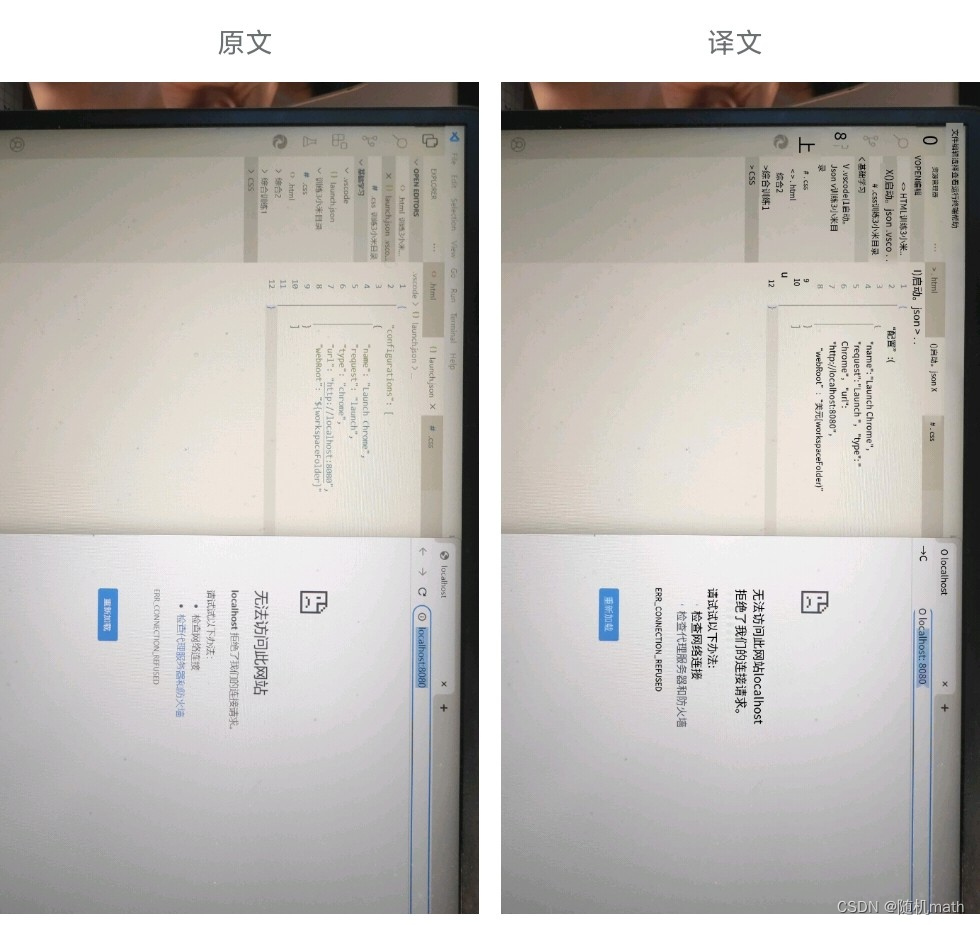
Below are my corrections and everything is the same except for the page shown, and the file location has not changed.
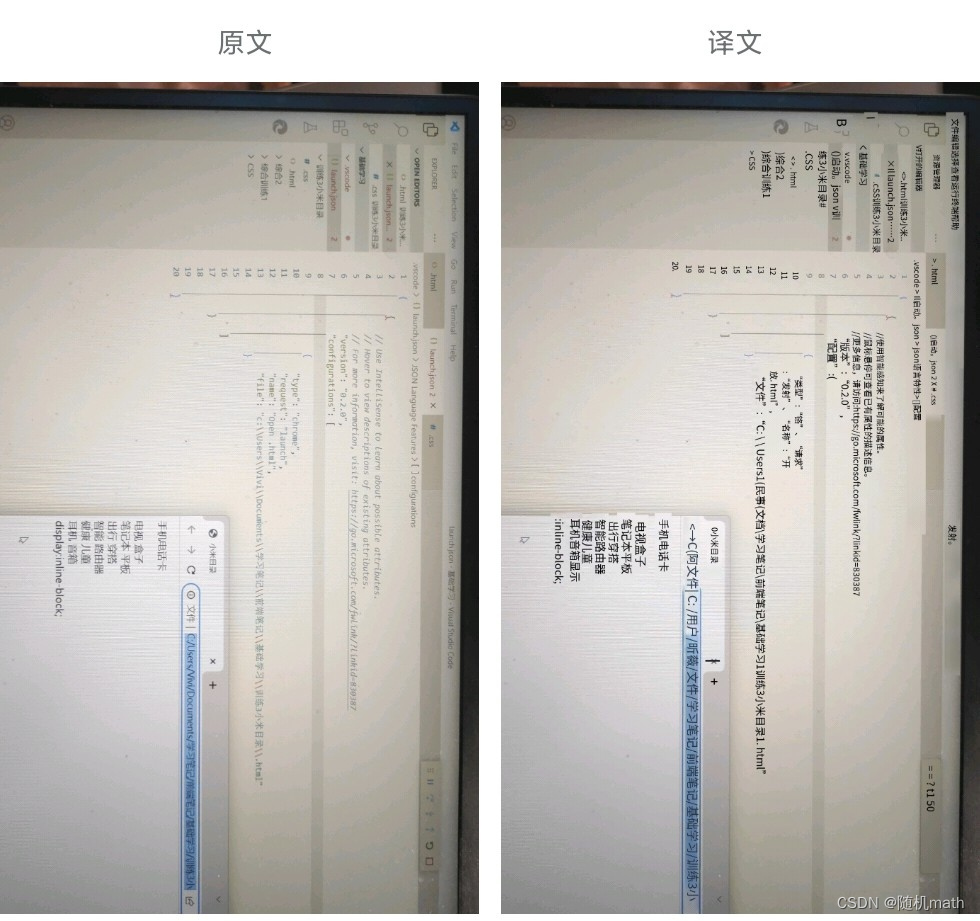
In the bottom left of the .json file there is Add configuration
I was in the previous error page I chose Chrome lunch, the reason for the error is unknown
{
{
// Use IntelliSense to learn about possible attributes.
// Hover to view descriptions of existing attributes.
// For more information, visit: https://go.microsoft.com/fwlink/?linkid=830387
"version": "0.2.0",
"configurations": [
{
"type": "chrome",
"request": "launch",
"name": "Open.html",
"file": "c:\.html" /*Location of the specific .html file*/
}
]
}
}
You can write .json according to my later and then you can run it
I’m sorry to my family, I’m too good, I’m full, I’ll be better in the future