React is a popular JavaScript library for building user interfaces that has undergone significant changes and improvements over the years. One of the most disruptive new features in React is the introduction of Hooks. React Hooks revolutionize the way developers manage state and lifecycle in functional components. In this comprehensive guide, take a deep dive into the world of React Hooks, exploring their benefits, use cases, and how you can leverage them to write cleaner, more maintainable React code.
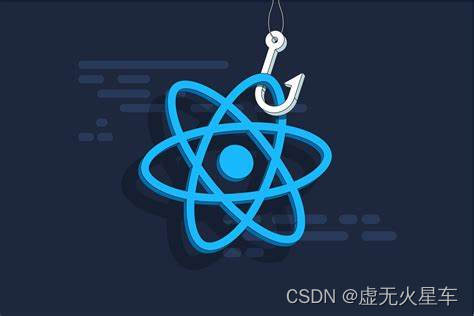
1. Introduction
Developed by Facebook Inc., React has become the library of choice for building modern interactive web applications. Traditionally, React components are written as classes with complex state and lifecycle management. However, with the release of React 16.8 in early 2019, the React team introduced Hooks, which enable developers to use state and other React features in functional components. This shift in the React paradigm has had a profound impact on the way developers write and build code.
In this guide, you’ll explore every aspect of React Hooks, from understanding their core concepts to how to use them effectively in real-world scenarios. Whether you are new to React or an experienced developer, this guide is designed to provide a comprehensive understanding of React Hooks.
2. What are React Hooks?
React Hooks are functions that allow users to “hook” React state and lifecycle features from functional components. Before the advent of Hooks, these features were only available within class components. With Hooks, functional components can now manage state, perform side effects, and access scenarios in a more direct and expressive way.
The main motivation behind React Hooks is to simplify reusing stateful logic across components and completely eliminate the need for class components. Hooks are functions that follow a naming convention: they all start with use. React provides several built-in Hooks, and you can create your own custom Hooks to encapsulate reusable logic.
Let’s explore the key Hooks and their use cases.
3. The motivation behind using Hooks
Before diving into the details of React Hooks, it’s important to understand the motivation behind their introduction:
Reuse stateful logic
In class components, sharing stateful logic between components often involves complex patterns such as higher-order components (HOC) and rendering props. This can lead to “wrapper hell” and make the code harder to understand. Hooks allow users to reuse stateful logic without changing the component hierarchy. This makes the code more modular and easier to maintain.
Simplify component logic
Class components can become cumbersome as the logic they contain grows. Hooks allow users to split components into smaller, more focused functions based on the logic encapsulated by the component. This makes the code easier to read and maintain.
Eliminate the need for classes
Class components have a steeper learning curve and may be less intuitive for developers with a functional programming background. Hooks provide a more practical way to use React, making it easier for developers to understand and use the library.
Reduce boilerplate code
Class components often require writing duplicate code for lifecycle methods and bindings. Hooks eliminate a lot of this boilerplate, producing cleaner, more concise code.
Basic Hooks
Start your journey with React Hooks with the basic building blocks:
useState
useState Hooks allow functional components to manage state. It gets an initial state value and returns an array containing the current state and a function for updating the state. Here’s a basic example:
JavaScript
import React, { useState } from 'react';
function Counter() { const [count, setCount] = useState(0);
return (
<div>
<p>Count: {count}</p>
<button onClick={() => setCount(count + 1)}>Increment</button>
</div> ); }
export default Counter;
In this example, useState is used to initialize a counting state variable with an initial value of 0. When the “count” button is clicked, the count status can be updated using the setCount function.
useEffect
useEffect Hooks enable users to perform side effects in function components. Side effects include data acquisition, DOM operations, etc. useEffect takes two parameters: a function containing the side effect code and an optional array of dependencies.
The following is an example of getting data from the API when the component is mounted:
JavaScript
import React, { useState, useEffect } from 'react';
function DataFetching()
{
const [data, setData] = useState(null);
useEffect(() => {
fetch('https://api.example.com/data')
.then(response => response.json())
.then(data => setData(data)); }, []);
// Empty dependency array means this effect runs once
return (
<div>
{data ? (
<ul>
{data.map(item => <li key={item.id}>{item.name}</li>)}
</ul>
) : (
<p>Loading data...</p>
)}
</div>
); }
export default DataFetching;
In this example, useEffect Hook fetches data from the API when the component is installed (since the dependencies array is empty). The extracted data is stored in a data state variable and the component renders it when available.
These basic Hooks provide the basis for managing state and performing side effects in functional components. However, React provides various additional Hooks to handle more complex scenarios.
Additional Hooks
React provides several built-in Hooks to meet different aspects of component logic. Here are some commonly used additional hooks:
useContext
useContext Hooks allow function components to access the parent component’s context. Provides a way to share values (such as topics or authentication status) across the component tree without manually passing props.
Here is an example of using useContext to access a theme in a component:
JavaScript
import React, { useContext } from 'react';
const ThemeContext = React.createContext('light');
function ThemedButton() { const theme = useContext(ThemeContext);
return (
<button className={`btn btn-${theme}`}>Themed Button</button> ); }
export default ThemedButton;
In this example, useContext retrieves the current theme from the ThemeContext, allowing the ThemedButton component to style itself accordingly.
useReducer
useReducer Hook is an alternative to useState and is more suitable for managing complex state logic. It accepts a reducer function and an initial state, and returns the current state and a dispatch function.
Here is an example of a simple counter using useReducer:
JavaScript
import React, { useReducer } from 'react';
function counterReducer(state, action) { switch (action.type) {
case 'INCREMENT':
return { count: state.count + 1 };
case 'DECREMENT':
return { count: state.count - 1 };
default:
return state; } }
function Counter() {
const [state, dispatch] = useReducer(counterReducer, { count: 0 });
return (
<div>
<p>Count: {state.count}</p>
<button onClick={() => dispatch({ type: 'INCREMENT' })}>Increment</button>
<button onClick={() => dispatch({ type: 'DECREMENT' })}>Decrement</button>
</div>
); }
export default Counter;
In this example, a reducer function counterReducer is defined to handle state updates. useReducer Hook initializes the state and provides a dispatch function to dispatch actions.
useRef
useRef Hooks create a mutable ref object. Refs are typically used to access the DOM, manage focus, or cache values that don’t trigger re-rendering.
Here is an example of using useRef to focus on an input element:
JavaScript
import React, { useRef } from 'react';
function InputWithFocus() {
const inputRef = useRef();
const focusInput = () => {
inputRef.current.focus();
};
return (
<div>
<input ref={inputRef} type="text" />
<button onClick={focusInput}>Focus Input</button>
</div>
); }
export default InputWithFocus;
In this example, the inputRef ref is attached to the input element, enabling the user to focus it when the “focus input” button is clicked.
useCallback and useMemo
useCallback and useMemo Hooks are used to optimize performance by memorizing functions or calculating values. useCallback stores a function, while useMemo stores a calculated value.
Here’s an example of useMemo that only calculates the square of a number when it changes:
JavaScript
import { useState, useEffect } from 'react';
function useTimer(initialTime = 0) {
const [time, setTime] = useState(initialTime);
useEffect(() => {
const intervalId = setInterval(() => {
setTime((prevTime) => prevTime + 1);
}, 1000);
return () => {
clearInterval(intervalId);
};
}, []);
return time; }
export default useTimer;
In this example, the value of squaredNumber is memorized using useMemo, so it is only recalculated when the number state changes.
These additional Hooks provide flexibility and optimization opportunities for users’ functional components. Users can mix and match these Hooks to meet the specific needs of their application.
Custom Hooks
Although React provides a set of built-in Hooks, users can also create their own custom Hooks to encapsulate reusable logic. Custom Hooks follow the same naming convention and existing Hooks can be used internally.
JavaScript
import { useState, useEffect } from 'react';
function useTimer(initialTime = 0) {
const [time, setTime] = useState(initialTime);
useEffect(() => {
const intervalId = setInterval(() => {
setTime((prevTime) => prevTime + 1);
}, 1000);
return () => {
clearInterval(intervalId);
};
}, []);
return time; }
export default useTimer;
In this example, the useTimer custom Hook manages a timer that increments every second. It uses useState and useEffect Hook internally.
Users can use this custom Hook in any function component to manage timers without duplicating timer logic.
Common Hooks
React Hooks offer many possibilities for simplifying common patterns in web development. Let’s explore some practical scenarios where Hooks can be particularly useful:
Data acquisition
Getting data from APIs or other sources is a common task in web applications. Users can use useEffect Hook to obtain data and manage loading status. Here is a simple example:
JavaScript
import React, { useState, useEffect } from 'react';
function DataFetching() {
const [data, setData] = useState([]);
const [loading, setLoading] = useState(true);
useEffect(() => {
fetch('https://api.example.com/data')
.then((response) => response.json())
.then((data) => {
setData(data);
setLoading(false);
});
}, []);
return (
<div>
{loading ? (
<p>Loading data...</p>
) : (
<ul>
{data.map((item) => (
<li key={item.id}>{item.name}</li>
))}
</ul>
)}
</div>
); }
export default DataFetching;
In this example, useState is used to manage data and loading state, and useEffect is used to obtain data when the component is loaded.
Form processing
Forms are an important part of most web applications. React Hooks simplify form processing by allowing users to manage form state and validation logic more cleanly. Here’s a basic example:
JavaScript
import React, { useState } from 'react';
function Form() {
const [formData, setFormData] = useState({
username: '', password: '', });
const handleChange = (e) => {
const { name, value } = e.target;
setFormData({
...formData, [name]: value, }); };
const handleSubmit = (e) => {
e.preventDefault(); // Handle form submission with formData
};
return (
<form onSubmit={handleSubmit}>
<input type="text" name="username" value={formData.username}
onChange={handleChange}
/>
<input type="password" name="password" value={formData.password}
onChange={handleChange}
/>
<button type="submit">Submit</button>
</form>
); }
export default Form;
In this example, useState Hook is used to manage form data, and the handleChange function is used to update the form state.
Conclusion
In this guide, we travel through the world of React Hooks, from their introduction and motivation to practical examples and common patterns. React Hooks revolutionize the way developers write React components, making functional components more powerful and expressive than ever before.
React Hooks have now become an important tool in the React developer toolkit, improving code readability, maintainability, and reusability. Whether you’re a beginner looking to get started with React, or an experienced developer looking to refactor your codebase, React Hooks provide a modern and efficient way to build robust web applications.
Original title:Unleashing the Power of React Hooks, author: Atul Naithani