NippleJs is a js library for virtual joysticks. It is designed to provide interfaces for touch-enabled devices. It is often used in games and apps or web pages that can operate hardware devices.
In a 3D scene built using Threejs, use nippleJs to control character walking and camera following functions. The effect is as shown below: 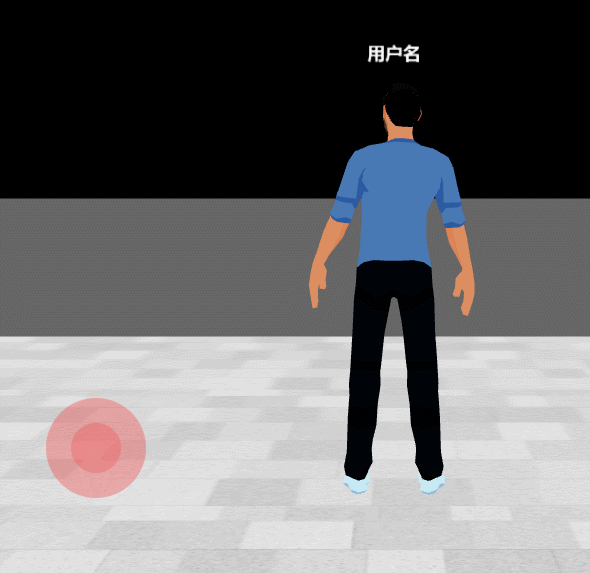
1. Download nippleJs: Nipplejs by yoannmoinet
Or npm install:
npm install nipplejs --save
2. Create a rocker:
const joystickContainer = document.getElementById("joystick-container");
const option = {
zone: joystickContainer,
mode: "static", // Static mode, the joystick is fixed on the screen
position: { top: "70%", left: "20%" }, // Initial position of the joystick
color: "red", // Color of the joystick
}
//Initialize virtual joystick
const joystick = nipplejs.create(option);
The other configuration parameters of option are as follows:
//options parameter description
var options = {
zone: Element, // active zone
color: String,
size: Integer,
threshold: Float, // before triggering a directional event
fadeTime: Integer, // transition time
multitouch: Boolean,
maxNumberOfNipples: Number, // when multitouch, what is too many?
dataOnly: Boolean, // no dom element whatsoever
position: Object, // preset position for 'static' mode
mode: String, // 'dynamic', 'static' or 'semi'
restJoystick: Boolean|Object, // Re-center joystick on rest state
restOpacity: Number, // opacity when not 'dynamic' and rested
lockX: Boolean, // only move on the X axis
lockY: Boolean, // only move on the Y axis
catchDistance: Number, // distance to recycle previous joystick in
// 'semi' mode
shape: String, // 'circle' or 'square'
dynamicPage: Boolean, // Enable if the page has dynamically visible elements
follow: Boolean, // Makes the joystick follow the thumbstick
};
3. Add character binding
// Main character
function host() {
let gloader = new THREE.GLTFLoader();
const dracoLoader = new THREE.DRACOLoader();
dracoLoader.setDecoderPath("./plugins/Three/libs/draco/"); // Set the decoding path under public, pay attention to the last /
gloader.setDRACOLoader(dracoLoader);
gloader.load("./models/man.glb", (result) => {
peopleObj = result.scene;
peopleObj.position.set(0, 0, 1);
peopleAnimations = result.animations;
// Add the combined object to the scene
scene.add(peopleObj);
calcplayerdir(); // Calculate angle
mixer = new THREE.AnimationMixer(peopleObj);
mixerArr.push(mixer);
activeAction = mixer.clipAction(peopleAnimations[1]);
activeAction.play();
});
}
4. Add events to the joystick
joystick
.on("start", function (evt, data) {
canmove = true;
hostWalk(); //Character walking animation
controls.enabled = false;
lastpx = data.position.x;
lastpy = data.position.y;
})
.on("move", function (evt, data) {
// Direction does not exist
// console.log(data.direction);
if (data.direction) {
canmove = true;
peopleObj.movedistance = data.distance;
if (data.direction) {
playerforward.set(
lastpx - data.position.x,
0,
lastpy-data.position.y
);
}
}
})
.on("end", function (evt, data) {
canmove = false;
hostStop(); //The character walking animation stops
if (!peopleObj) return;
controls.target.copy(peopleObj.position).add(new THREE.Vector3(0, 1, 0));
controls.enabled = true;
});
5. Camera lens and character following
//Camera following
function cameraFollow() {
if (!peopleObj || controls.enabled) return;
const d = new THREE.Vector3();
d.copy(dir);
d.multiplyScalar(1);
d.negate();
const playerpos = new THREE.Vector3();
playerpos.copy(peopleObj.position);
playerpos.add(d);
camera.position.copy(playerpos).add(new THREE.Vector3(0, 1, 0));
camera.lookAt(new THREE.Vector3(peopleObj.position.x, peopleObj.position.y + 1, peopleObj.position.z));
}
//character walking
function run(delta) {
if (qqq) {
const forward = new THREE.Vector3(0, 0, 0);
forward.copy(playerforward);
forward.applyQuaternion(qqq);
forward.normalize();
forward.multiplyScalar(movedistance * 0.01 * delta);
const p = new THREE.Vector3().copy(peopleObj.position);
p.add(forward);
peopleObj.lookAt(p);
peopleObj.position.copy(p);
}
}
6. Calculate the angle
//After touching or raising the mouse, recalculate the angle
renderer.domElement.addEventListener("touchend", () => {
calcplayerdir();
});
renderer.domElement.addEventListener("mouseup", () => {
calcplayerdir();
});
/* Calculate angle*/
function calcplayerdir() {
const campos = new THREE.Vector3();
campos.copy(camera.position);
const playerpos = new THREE.Vector3();
playerpos.copy(peopleObj.position);
campos.y = playerpos.y;
dir = playerpos.sub(campos);
console.log("ddd: ", dir);
const d = new THREE.Vector3();
d.copy(dir);
d.multiplyScalar(2);
const p = new THREE.Vector3().copy(peopleObj.position);
p.add(d);
const player1 = peopleObj.clone();
player1.lookAt(p);
player1.updateMatrixWorld();
player1.visible = false;
qqq = new THREE.Quaternion();
qqq.copy(player1.quaternion);
}
7. Put it in render to render
controls.update(dt);
if (peopleObj) {
if (canmove) {
run(dt);
}
cameraFollow();
}
Changing the joystick style and only changing the color can be achieved through the parameters of option. First, make the disc look like a picture you designed, and then change the style. Mainly add !important to enforce constraints.
.back{
background: url(images/back_bg.png) no-repeat center !important;
background-size: 100% !important;
}
.front{
background: url(images/front_bg.png) no-repeat center !important;
background-size: 100% !important;
}
This is the end of the case for using nippleJs to create a joystick to control characters and lenses~