Table of Contents
1. Use the sorted() function to sort
2. Sort using the sort() function of the array module
3. Use the pandas library for sorting and ranking
4. Use the numpy library for sorting and ranking
5. Use matplotlib library for data visualization
Summarize
In Python, sorting and ranking data are very common operations in data processing. Below we will introduce in detail how to use Python to sort and rank data, including using the sorted() function, the sort() function of the array module, and using the pandas library for sorting and ranking.
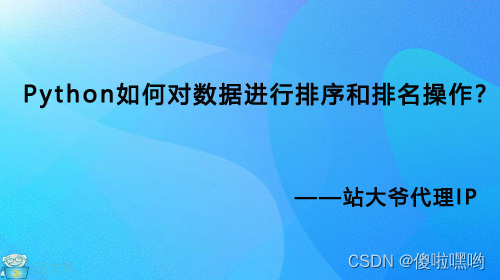
1. Use the sorted() function to sort
The sorted() function is one of Python’s built-in functions that can sort iterable objects. It returns a new sorted list, leaving the original list unchanged.
1. Sort the list of numbers
Sorting a list of numbers is very simple using the sorted() function. Just pass the list of numbers as a parameter to the sorted() function. By default, the sorted() function sorts the list in ascending order.
numbers = [5, 1, 9, 3, 7] sorted_numbers = sorted(numbers) print(sorted_numbers) # Output: [1, 3, 5, 7, 9]
If you want to sort in descending order, you can set the reverse=True parameter.
numbers = [5, 1, 9, 3, 7] sorted_numbers = sorted(numbers, reverse=True) print(sorted_numbers) # Output: [9, 7, 5, 3, 1]
2. Sort the string list
Sorting a list of strings is also very simple using the sorted() function. By default, the sorted() function sorts the list alphabetically.
words = ['apple', 'banana', 'cherry', 'date'] sorted_words = sorted(words) print(sorted_words) # Output: ['apple', 'banana', 'cherry', 'date']
If you want to sort by other criteria, such as string length, you can specify a function as a parameter through the key parameter.
words = ['apple', 'banana', 'cherry', 'date'] sorted_words = sorted(words, key=len) print(sorted_words) # Output: ['date', 'apple', 'banana', 'cherry']
Here the len function is passed to key as a parameter. The len function returns the length of each string, so it is sorted according to the string length.
3. Sort the dictionary
For dictionaries containing multiple values, we can use the key parameter to specify the basis for sorting. For example, if we have a dictionary where each key-value pair contains a name and a score, we can sort it by score.
students = {'Alice': 90, 'Bob': 85, 'Charlie': 95, 'David': 88}
sorted_students = sorted(students.items(), key=lambda item: item[1], reverse=True)
print(sorted_students) # Output: [('Charlie', 95), ('Alice', 90), ('David', 88), ('Bob', 85)]</ pre>
<p>Here, the dictionary is converted into a list and key=lambda item: item[1] is specified, which means that the dictionary is sorted according to the second element of each tuple, which is the score. Setting reverse=True means sorting in descending order.</p>
<h3 id="Second, use the sort() function of the array module for sorting">Second, use the sort() function of the array module for sorting</h3>
<p>In addition to using the sorted() function, you can also use the sort() function in the array module to sort the list in place. Unlike the sorted() function, the sort() function changes the original list and does not return a new list.</p>
<p>Below is an example:</p>
<pre>import array as arr
numbers = [5, 1, 9, 3, 7]
arr.sort(numbers)
print(numbers) #Output: [1, 3, 5, 7, 9]
3. Use the pandas library for sorting and ranking
Pandas is a very powerful data processing library in Python that can be used to process and analyze various types of data. Below we will introduce how to use the pandas library to sort and rank data.
1. Import the pandas library
First, we need to import the pandas library. In Python, you can use the import pandas as pd statement to import the pandas library and use pd as an alias.
import pandas as pd
2. Use the sort_values() function to sort
The sort_values() function in the Pandas library can be used to sort data. This function sorts in ascending order by default, but you can also set the ascending=False parameter to sort in descending order. Below is an example:
data = {'Name': ['Alice', 'Bob', 'Charlie', 'David'],
'Age': [25, 20, 22, 27],
'Score': [85, 90, 78, 92]}
df = pd.DataFrame(data)
sorted_df = df.sort_values('Score', ascending=False)
print(sorted_df)
In this example, we first create a DataFrame containing names, ages, and scores. Then, use the sort_values() function to sort by the “Score” column in descending order.
3. Use the rank() function for ranking
The rank() function in the Pandas library can be used to rank data. This function can set parameters ascending and method to control the ranking rules. Below is an example:
data = {'Name': ['Alice', 'Bob', 'Charlie', 'David'],
'Age': [25, 20, 22, 27],
'Score': [85, 90, 78, 92]}
df = pd.DataFrame(data)
ranked_df = df.rank('Score', ascending=False, method='min')
print(ranked_df)
In this example, we first create a DataFrame containing names, ages, and scores. Then, use the rank() function to rank in descending order according to the “Score” column, and use the “min” method to control tied rankings. This means that if two people have the same score, their ranking will be the smallest of the tied rankings.
4. Use the numpy library for sorting and ranking
In addition to the pandas library, the numpy library in Python can also be used to sort and rank data.
1. Use the numpy.sort() function to sort
The sort() function in the numpy library can be used to sort arrays. Below is an example:
import numpy as np numbers = np.array([5, 1, 9, 3, 7]) sorted_numbers = np.sort(numbers) print(sorted_numbers) #Output: [1 3 5 7 9]
2. Use numpy.argsort() function for ranking
The argsort() function in the numpy library can be used to rank arrays. This function returns an array representing the ranking of each element in the original array. We can use this ranking array to perform ranking operations on the original array. Below is an example:
import numpy as np numbers = np.array([5, 1, 9, 3, 7]) ranked_numbers = numbers[np.argsort(-numbers)] print(ranked_numbers) #Output: [1 3 5 7 9]
In this example, we first create an array containing numbers. Then, use the argsort() function to get a ranking array, representing the ranking of each element in the original array. We use this ranked array as an index, operate on the original array, and get a new array arranged in ranked order.
5. Use matplotlib library for data visualization
After sorting and ranking the data, we often need to visualize the results to more intuitively display the characteristics and distribution of the data. The matplotlib library in Python can be used for data visualization. Below is an example:
1. Import the matplotlib library
First, we need to import the matplotlib library. In Python, you can import the matplotlib library using the import matplotlib.pyplot as plt statement and use plt as an alias.
import matplotlib.pyplot as plt
2. Draw a bar chart
We can use bar charts in the matplotlib library to display the distribution of data. Below is an example:
data = {'Name': ['Alice', 'Bob', 'Charlie', 'David'],
'Age': [25, 20, 22, 27],
'Score': [85, 90, 78, 92]}
df = pd.DataFrame(data)
sorted_df = df.sort_values('Score', ascending=False)
plt.bar(sorted_df['Name'], sorted_df['Score'])
plt.xlabel('Name')
plt.ylabel('Score')
plt.title('Score Distribution')
plt.show()
In this example, we first create a DataFrame containing names, ages, and scores. Then, use the sort_values() function to sort by the “Score” column in descending order. Finally, use the plt.bar() function to draw a bar chart showing the score corresponding to each name.
Summary
Python provides a variety of methods to sort and rank data, including using the sorted() function, the sort() function of the array module, the pandas library and the numpy library, etc. .
These methods can meet different needs, from simple numerical list sorting to complex dictionary and data frame sorting, as well as the processing of multidimensional data. By sorting and ranking data, we can better understand the distribution and characteristics of the data and make more accurate decisions and analyses.
In terms of visualization, the matplotlib library can help us present sorting and ranking results in the form of charts, making the data more intuitive and easy to understand.