Environment preparation
Switch pypi source
Run the following script to switch the pypi source to the Alibaba Cloud image to avoid network problems during the installation of the python library.
#!/bin/bash
# Define configuration content
config_content="[global]
index-url = http://mirrors.aliyun.com/pypi/simple/
[install]
trusted-host=mirrors.aliyun.com
"
# Get the user's home directory
user_home="$HOME"
# Make sure the .pip directory exists
pip_dir="$user_home/.pip"
if [ ! -d "$pip_dir" ]; then
mkdir -p "$pip_dir"
fi
#Set the path to the pip configuration file
pip_conf_path="$pip_dir/pip.conf"
# Write the configuration content to the pip.conf file
echo -e "$config_content" > "$pip_conf_path"
echo "The configuration has been written to the $pip_conf_path file."
</code><img class="look-more-preCode contentImg-no-view" src="//i2.wp.com/csdnimg.cn/release/blogv2/dist/pc/img/newCodeMoreBlack.png" alt ="" title="">
New Django project
Create a project using PyCharm

Directory structure
myproject/ # project root directory ├── myproject/ # Project configuration directory │ ├── __init__.py # Empty file, identifying the directory as a Python package │ ├── settings.py # Project settings, including database configuration, application configuration, etc. │ ├── urls.py # Definition of URL routing rules │ ├── wsgi.py # Entry file used to deploy the project to the WSGI server │ ├── asgi.py # Entry file used to deploy the project to the ASGI server ├── myapp/ # Application directory │ ├── __init__.py # Empty file, identifying the directory as a Python package │ ├── admin.py # Configure the background management interface of the application │ ├── apps.py # Application configuration │ ├── migrations/ # Store database migration files │ ├── models.py # Define the data model of the application │ ├── tests.py # unit test file │ ├── views.py # Contains view functions that handle HTTP requests │ ├── static/ # Store static files of the application │ │ ├── myapp/ # Static file directory of the application │ │ │ ├── my_css.css # CSS file for the application │ │ │ ├── my_js.js # JavaScript file for the application │ ├── templates/ # Store the HTML template files of the application │ │ ├── myapp/ # Application template file directory │ │ │ ├── template.html # HTML template for the application ├── manage.py # Project management script, used to perform various management tasks ├── static/ # Project static file directory │ ├── my_global_static.css # Global CSS file ├── templates/ # Project template file directory │ ├── base.html #Basic HTML template for the project │ ├── index.html #Home page HTML template of the project ├── media/ # Media file directory, which stores media files uploaded by users. </code><img class="look-more-preCode contentImg-no-view" src="//i2.wp.com/csdnimg.cn/release/blogv2/dist/pc/img/newCodeMoreBlack.png" alt ="" title="">
Start project

Set language and time zone
Modify CodeVoyager/settings.py
# Set the default language code of the project to Simplified Chinese LANGUAGE_CODE = 'zh-hans' #Set the project's time zone to Asia/Shanghai TIME_ZONE = 'Asia/Shanghai' # Enable internationalization # When True, allows the project to support multiple languages and translations USE_I18N = True # Enable localization (Localization) # When True, the project will localize date, time, etc. into region-specific formats USE_L10N = True # Enable time zone support # When True, the project will handle time zone information for dates and times USE_TZ = True </code><img class="look-more-preCode contentImg-no-view" src="//i2.wp.com/csdnimg.cn/release/blogv2/dist/pc/img/newCodeMoreBlack.png" alt ="" title="">

Connect to mysql
Create database
CREATE USER 'code_voyager'@'%' IDENTIFIED BY "code_voyager"; CREATE DATABASE code_voyager DEFAULT CHARACTER SET utf8; GRANT ALL PRIVILEGES ON code_voyager.* TO code_voyager@'%'; FLUSH PRIVILEGES;
Install mysqlclient
Windows
pip install mysqlclient
macOS (Homebrew)
brew install mysql-client pkg-config export PKG_CONFIG_PATH="/opt/homebrew/opt/mysql-client/lib/pkgconfig" pip install mysqlclient
Linux
sudo apt-get install python3-dev default-libmysqlclient-dev build-essential # Debian / Ubuntu sudo yum install python3-devel mysql-devel # Red Hat / CentOS pip install mysqlclient
Modify configuration file
DATABASES = {<!-- -->
'default': {<!-- -->
'ENGINE': 'django.db.backends.mysql',
'NAME': 'code_voyager',
'USER': 'code_voyager',
'PASSWORD': 'code_voyager',
'HOST': '127.0.0.1',
'PORT': '3306',
}
}
Connect to Redis
Install dependencies
pip install django-redis
Modify configuration
CACHES = {<!-- -->
'default': {<!-- -->
'BACKEND': 'django_redis.cache.RedisCache',
'LOCATION': 'redis://{url}:{port}/1'.format(
url='127.0.0.1',
port='6379'
),
"OPTIONS": {<!-- -->
"CLIENT_CLASS": "django_redis.client.DefaultClient",
},
},
}
Create an administrator user
Generate database table
python manage.py makemigrations python manage.py migrate
Create a new administrator user
python manage.py createsuperuser

Log in to the administrator account
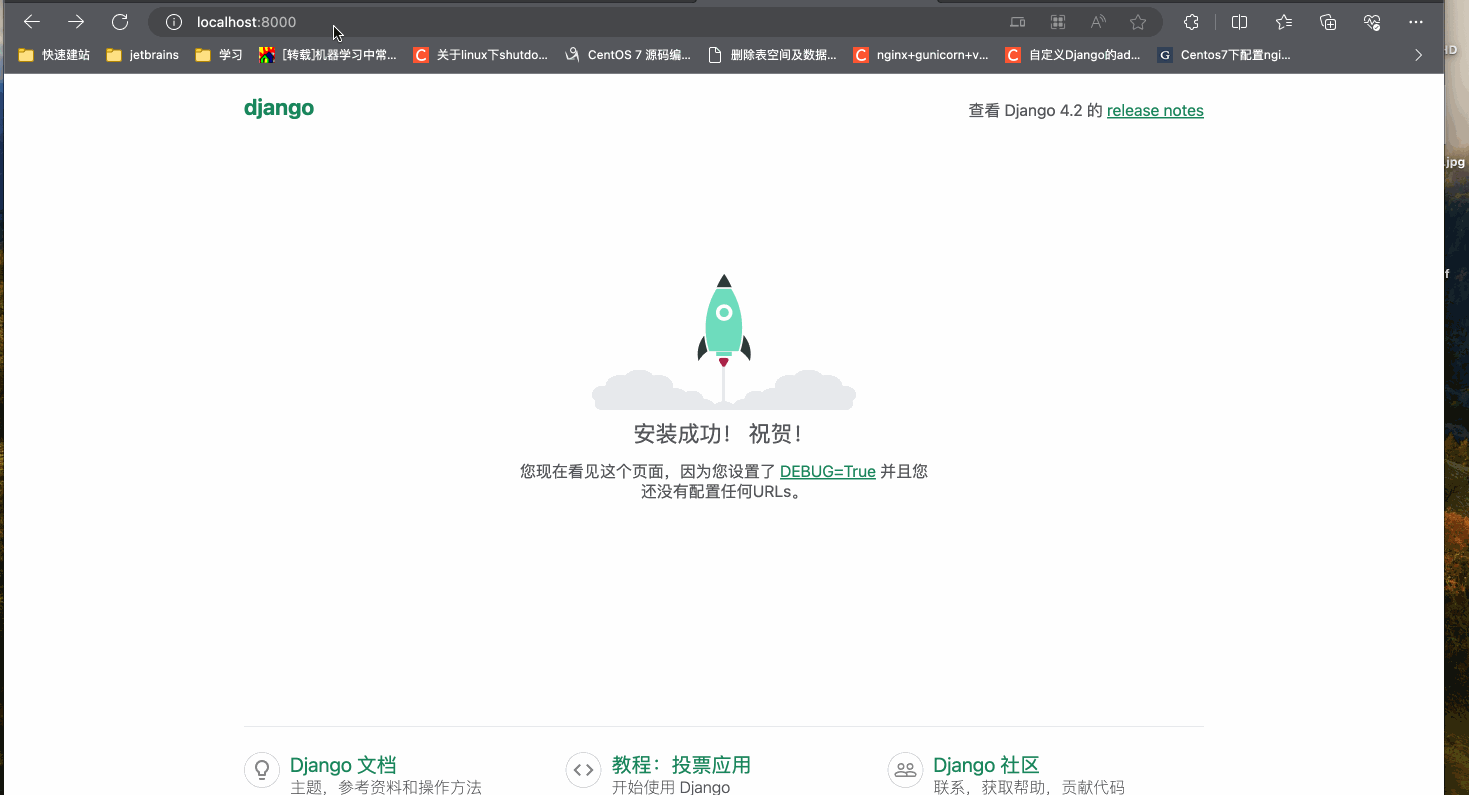
Use djangorestframework to implement rest API
Install djangorestframework
pip install markdown django-filter djangorestframework
New paging configurationCodeVoyager/pagination.py
#!/usr/bin/python
# -*- coding: utf-8 -*-
from rest_framework.pagination import PageNumberPagination
class Pagination(PageNumberPagination):
page_size_query_param = 'page_size'
page_query_param = 'page'
Custom permissionsCodeVoyager/permissions.py
#!/usr/bin/python
# -*- coding: utf-8 -*-
from rest_framework.permissions import BasePermission
class IsAdminUser(BasePermission):
"""Only allow administrator users to access"""
def has_permission(self, request, view):
user = request.user
return bool(user and user.is_active and user.is_superuser)
class IsAuthenticated(BasePermission):
"""Allow logged in users to access"""
def has_permission(self, request, view):
user = request.user
return bool(user and user.is_active and user.is_authenticated)
class AllowAny(BasePermission):
"""Allow anyone to access"""
def has_permission(self, request, view):
return True
</code><img class="look-more-preCode contentImg-no-view" src="//i2.wp.com/csdnimg.cn/release/blogv2/dist/pc/img/newCodeMoreBlack.png" alt ="" title="">
Modify configuration
INSTALLED_APPS = [
...
'rest_framework',
]
# Settings for REST framework are all namespaced in the REST_FRAMEWORK setting.
# https://www.django-rest-framework.org/api-guide/settings/
REST_FRAMEWORK = {<!-- -->
'DEFAULT_PERMISSION_CLASSES': (
'CodeVoyager.permissions.IsAdminUser',
),
'DEFAULT_VERSIONING_CLASS': 'rest_framework.versioning.URLPathVersioning',
'DEFAULT_VERSION': 'v1',
'ALLOWED_VERSIONS': ['v1'],
'DEFAULT_PAGINATION_CLASS': 'CodeVoyager.pagination.Pagination',
'DEFAULT_AUTHENTICATION_CLASSES': (
'rest_framework.authentication.SessionAuthentication',
),
'DEFAULT_FILTER_BACKENDS': (
'django_filters.rest_framework.DjangoFilterBackend',
),
}
</code><img class="look-more-preCode contentImg-no-view" src="//i2.wp.com/csdnimg.cn/release/blogv2/dist/pc/img/newCodeMoreBlack.png" alt ="" title="">
Integrated swagger
Install dependencies
pip install drf-yasg2
Modify configuration
INSTALLED_APPS = [
...
'rest_framework',
'drf_yasg2',
...
]
Configuration url
"""
URL configuration for CodeVoyager project.
The `urlpatterns` list routes URLs to views. For more information please see:
https://docs.djangoproject.com/en/4.2/topics/http/urls/
Examples:
Function views
1. Add an import: from my_app import views
2. Add a URL to urlpatterns: path('', views.home, name='home')
Class-based views
1. Add an import: from other_app.views import Home
2. Add a URL to urlpatterns: path('', Home.as_view(), name='home')
Including another URLconf
1. Import the include() function: from django.urls import include, path
2. Add a URL to urlpatterns: path('blog/', include('blog.urls'))
"""
from django.contrib import admin
from django.urls import path, include
from drf_yasg2 import openapi
from drf_yasg2.views import get_schema_view
from CodeVoyager import permissions
schema_view = get_schema_view(
openapi.Info(
title='Full Stack Explorer',
default_version='v1',
description='Full stack explorer interface document',
),
public=True,
permission_classes=(permissions.AllowAny,),
)
urlpatterns = [
path('swagger-ui/', schema_view.with_ui('swagger', cache_timeout=0), name='schema-swagger-ui'),
# path('api-auth/', include('rest_framework.urls')),
path('admin/', admin.site.urls),
]
</code><img class="look-more-preCode contentImg-no-view" src="//i2.wp.com/csdnimg.cn/release/blogv2/dist/pc/img/newCodeMoreBlack.png" alt ="" title="">
Whether the test is normal

Fixed version
pip freeze > requirements.txt
If an error is reported due to version issues between python libraries during use, please use the following dependencies:
asgiref==3.7.2 async-timeout==4.0.3 certifi==2023.7.22 charset-normalizer==3.3.2 coreapi==2.3.3 coreschema==0.0.4 Django==4.1.4 django-cors-headers==4.3.0 django-filter==23.3 django-redis==5.4.0 djangorestframework==3.13.1 drf-yasg2==1.19.4 idna==3.4 importlib-metadata==6.8.0 reflection==0.5.1 types==1.2.0 Jinja2==3.1.2 Markdown==3.5.1 MarkupSafe==2.1.3 mysqlclient==2.2.0 packaging==23.2 pytz==2023.3.post1 redis==5.0.1 requests==2.31.0 ruamel.yaml==0.18.5 ruamel.yaml.clib==0.2.8 six==1.16.0 sqlparse==0.4.4 typing_extensions==4.8.0 uritemplate==4.1.1 urllib3==2.0.7 zipp==3.17.0 </code><img class="look-more-preCode contentImg-no-view" src="//i2.wp.com/csdnimg.cn/release/blogv2/dist/pc/img/newCodeMoreBlack.png" alt ="" title="">
pip install -Ur requirements.txt