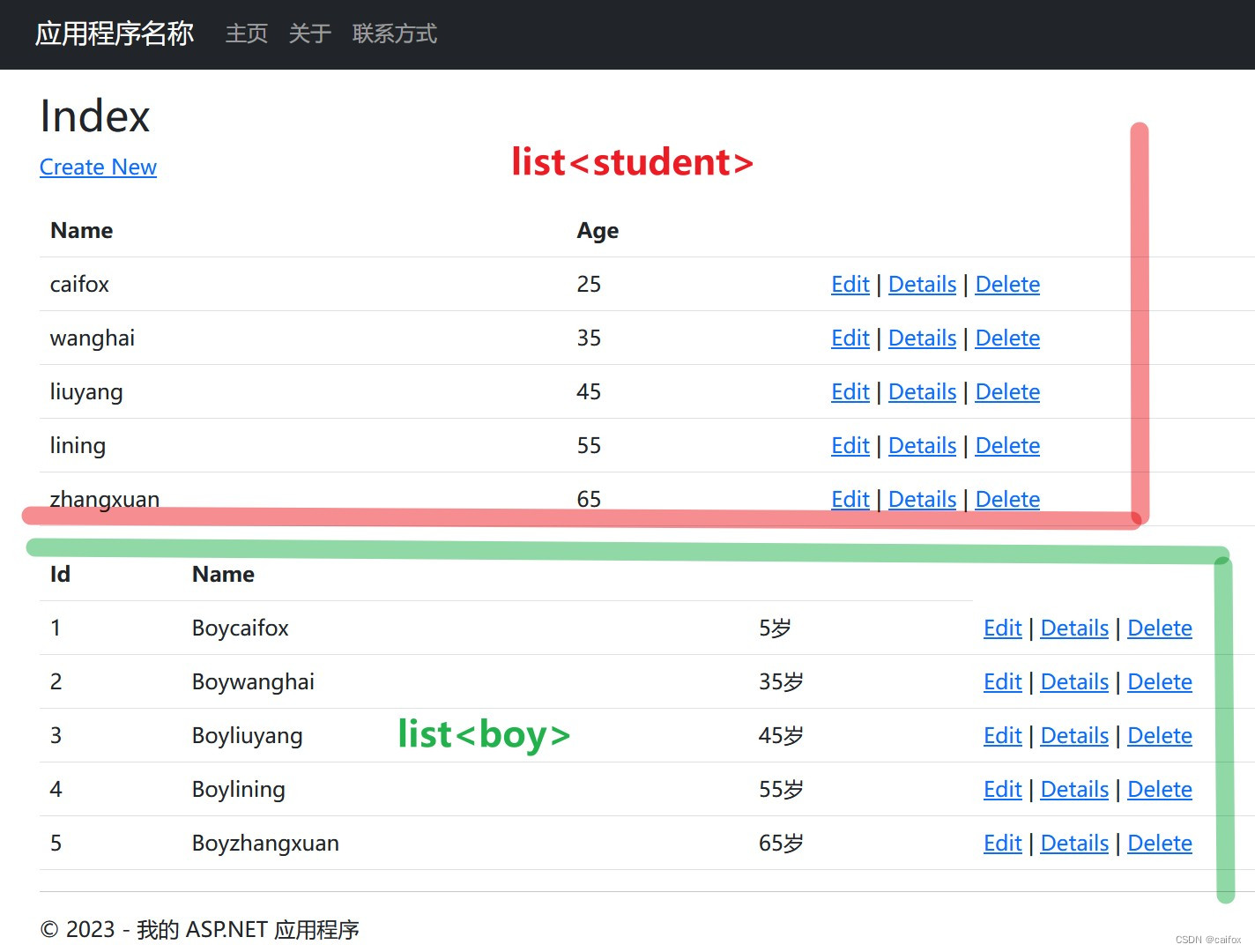Step 1: After starting vs2022, create a new asp.net mvc project with the project name MvcAutofac
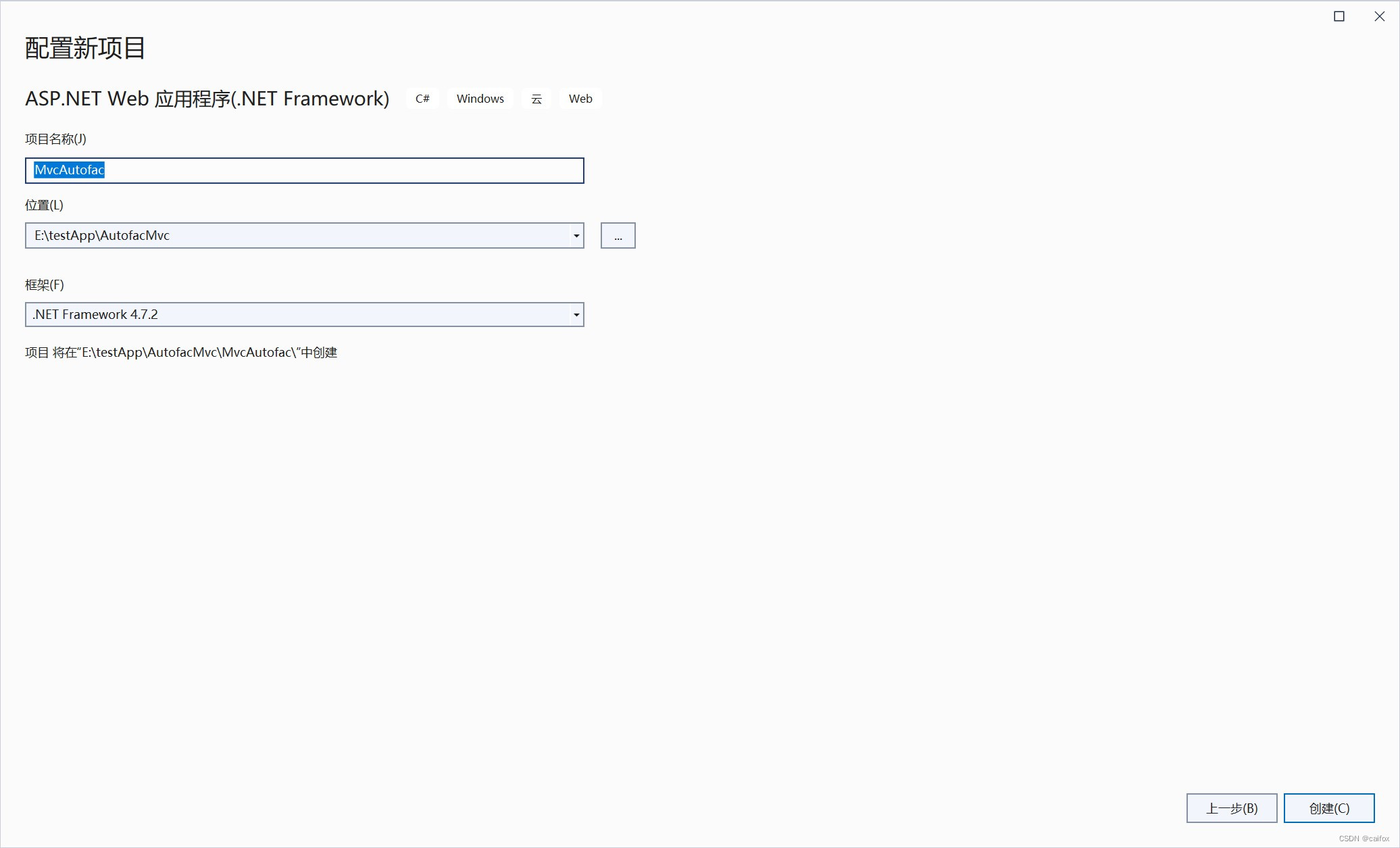
Step 2: For testing, create two classes for testing in the Models folder, Student.cs and Boy.cs
public class Student
{
public int Id { get; set; }
public string Name { get; set; }
public int Age { get; set; }
}
public class Boy
{
public int Id { get; set; }
public string Name { get; set; }
public string Description { get; set; }
}
Step 3: Create a new Repository folder, use the warehousing data folder, and create an interface file IRepository.cs in this folder. The content is as follows. A simple test is done here, so only two methods are written:
public interface IRepository<T> where T:class
{
T GetById(int id);
List<T> GetAll();
}
Step 4: Create a new StudentRepository.cs class in this folder and inherit the IRepository.cs interface. In this file, we manually added several pieces of data for testing, as shown below:
public class StudentRepository : IRepository<Student>
{
List<Student> students=new List<Student>()
{
new Student(){Id=1,Age = 25,Name = "caifox"},
new Student(){Id=2,Age = 35,Name = "wanghai"},
new Student(){Id=3,Age = 45,Name = "liuyang"},
new Student(){Id=4,Age = 55,Name = "lining"},
new Student(){Id=5,Age = 65,Name = "zhangxuan"},
};
public List<Student> GetAll()
{
return students;
}
public Student GetById(int id)
{
return students.FirstOrDefault(a => a.Id == id);
}
}
Step 5: Create a new BoyRepository.cs class in this folder and inherit the IRepository.cs interface. In this file, we manually added several pieces of data for testing, as shown below:
public class BoyRepository : IRepository<Boy>
{
List<Boy> boys = new List<Boy>()
{
new Boy(){Id=1,Description = "5 years old",Name = "Boycaifox"},
new Boy(){Id=2,Description = "35 years old",Name = "Boywanghai"},
new Boy(){Id=3,Description = "45 years old",Name = "Boyliuyang"},
new Boy(){Id=4,Description = "55 years old",Name = "Boylining"},
new Boy(){Id=5,Description = "65 years old",Name = "Boyzhangxuan"},
};
public List<Boy> GetAll()
{
return boys.ToList();
}
public Boy GetById(int id)
{
return boys.Find(x => x.Id == id);
}
}
Step 6: Browse the NUGET package manager, search for autofac.mvc5 and complete the installation. The autofac6.4 version will be automatically installed.
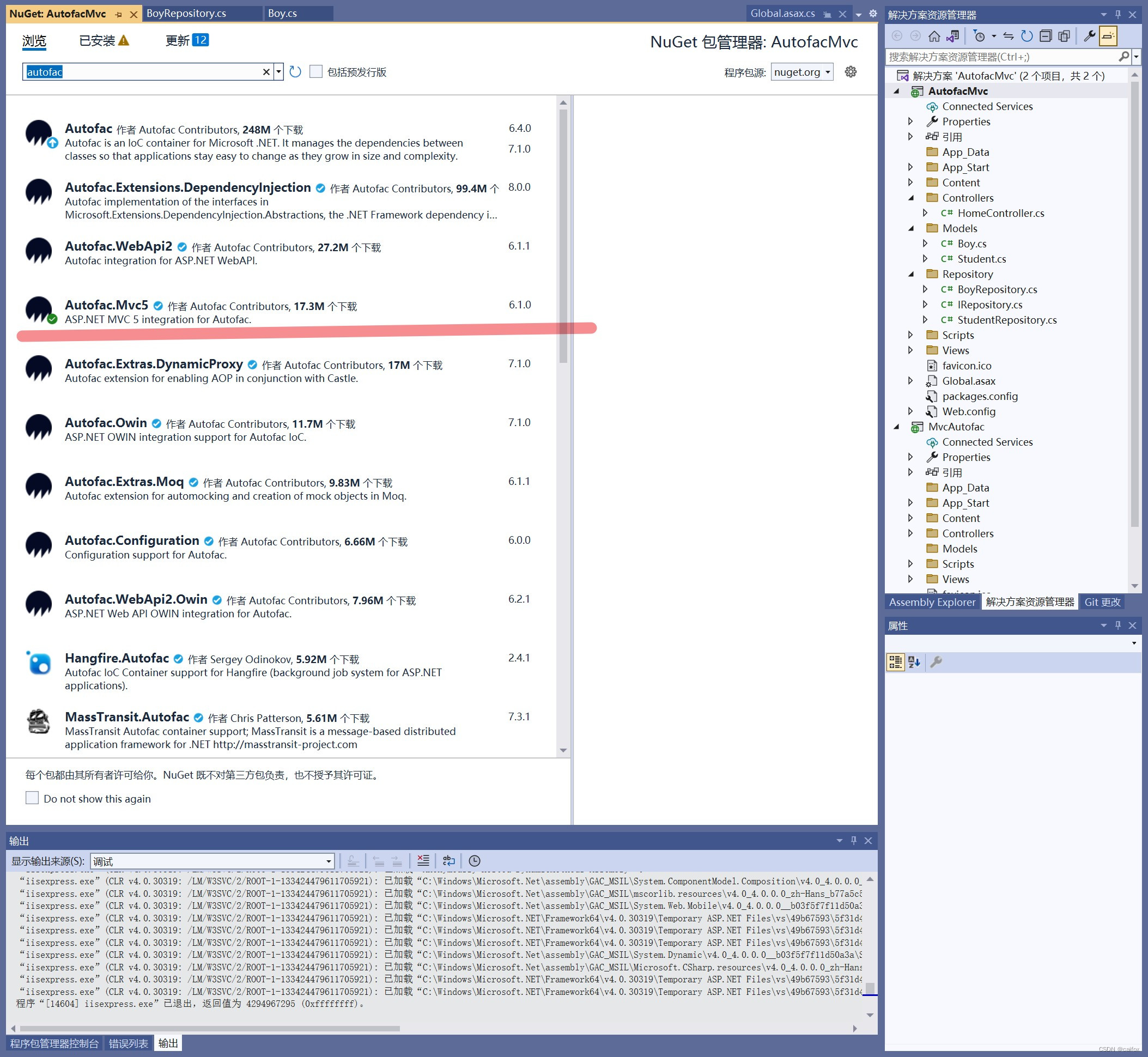
Step 7: Open the Global.asax file in the project root directory and add a reference to autofac.
using System.Web.Mvc;
using System.Web.Optimization;
using System.Web.Routing;
using Autofac;
using Autofac.Integration.Mvc;
using MvcAutofac.Models;
using MvcAutofac.Repository;
namespace MvcAutofac
{
public class MvcApplication : System.Web.HttpApplication
{
protected void Application_Start()
{
AreaRegistration.RegisterAllAreas();
FilterConfig.RegisterGlobalFilters(GlobalFilters.Filters);
RouteConfig.RegisterRoutes(RouteTable.Routes);
BundleConfig.RegisterBundles(BundleTable.Bundles);
var builder = new ContainerBuilder();
builder.RegisterControllers(typeof(MvcApplication).Assembly);
builder.RegisterType<StudentRepository>().As<IRepository<Student>>();
builder.RegisterType<BoyRepository>().As<IRepository<Boy>>();
var container=builder.Build();
DependencyResolver.SetResolver(new AutofacDependencyResolver(container));
}
}
}
Step 8: Open the Controllers folder and open the HomeController.cs file. Let’s modify it directly. This is relatively simple.
public class HomeController : Controller
{
public IRepository<Student> _studentRepository;
public IRepository<Boy> _boyRepository;
public HomeController(){}
//Inject directly in the constructor
public HomeController(IRepository<Student> studentRepository, IRepository<Boy> boyRepository)
{
_studentRepository = studentRepository;
_boyRepository = boyRepository;
}
public ActionResult Index()
{
IEnumerable<Student> students = _studentRepository.GetAll();
List<Boy> boys=_boyRepository.GetAll();
ViewData["boys"] = boys;
return View(students);
}
}
Step 9: Modify the view file Index.cshtml file corresponding to Index, as shown in the following code:
@using MvcAutofac.Models
@model IEnumerable<MvcAutofac.Models.Student>
@{
ViewBag.Title = "Index";
}
<h2>Index</h2>
<p>
@Html.ActionLink("Create New", "Create")
</p>
<table class="table">
<tr>
<th>
@Html.DisplayNameFor(model => model.Name)
</th>
<th>
@Html.DisplayNameFor(model => model.Age)
</th>
<th></th>
</tr>
@foreach (var item in Model) {
<tr>
<td>
@Html.DisplayFor(modelItem => item.Name)
</td>
<td>
@Html.DisplayFor(modelItem => item.Age)
</td>
<td>
@Html.ActionLink("Edit", "Edit", new { id=item.Id }) |
@Html.ActionLink("Details", "Details", new { id=item.Id }) |
@Html.ActionLink("Delete", "Delete", new { id=item.Id })
</td>
</tr>
}
</table>
@{ List<Boy> boys= ViewData["boys"] as List<Boy>; }
<table class="table">
<tr>
<th>
ID
</th>
<th>
Name
</th>
<th></th>
</tr>
@foreach (var item in boys) {
<tr>
<td>
@item.Id
</td>
<td>
@item.Name
</td>
<td>
@item.Description
</td>
<td>
@Html.ActionLink("Edit", "Edit", new { id = item.Id }) |
@Html.ActionLink("Details", "Details", new { id = item.Id }) |
@Html.ActionLink("Delete", "Delete", new { id = item.Id })
</td>
</tr>
}
</table>
Step 10: The final result is shown in the figure below: