docker install minio (time point: 2022-09-07) pull the latest version latest and show that it was created 5 days ago.
Unable to use the drive /data: invalid argument
Error: Read failed. Insufficient number of drives online
Waiting for a minimum of 0 drives to come online
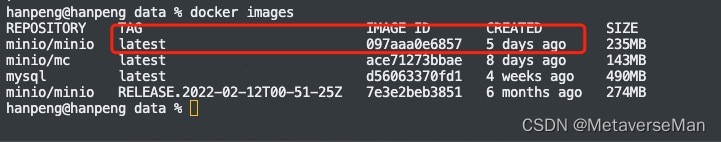
I use this command:
docker run -d -p 9000:9000 -p 9001:9001 --name=minio --restart=always --privileged=true -e "MINIO_ROOT_USER=admin" -e "MINIO_ROOT_PASSWORD=12345678" -v /usr/local/dev/dockerdata/minio/data:/data -v /usr/local/dev/dockerdata/minio/config:/root/.minio minio/minio server /data --console-address " :9001" --address ":9000"
Then docker logs id tried n times, and the error below has always been the same. Checked out various docs and blogs. Neither see the same error. There are similar cluster deployments, but I have no reference value for a single machine.
Unable to use the drive /data: invalid argument
API: SYSTEM()
Time: 06:47:38 UTC 09/07/2022
Error: Read failed. Insufficient number of drives online (*errors.errorString)
6: internal/logger/logger.go:259:logger.LogIf()
5: cmd/prepare-storage.go:242:cmd.connectLoadInitFormats()
4: cmd/prepare-storage.go:302:cmd.waitForFormatErasure()
3: cmd/erasure-server-pool.go:66:cmd.newErasureServerPools()
2: cmd/server-main.go:700:cmd.newObjectLayer()
1: cmd/server-main.go:534:cmd.serverMain()
Waiting for a minimum of 0 drives to come online (elapsed 13s)
Unable to use the drive /data: invalid argument
API: SYSTEM()
Time: 06:47:38 UTC 09/07/2022
Error: Read failed. Insufficient number of drives online (*errors.errorString)
6: internal/logger/logger.go:259:logger.LogIf()
5: cmd/prepare-storage.go:242:cmd.connectLoadInitFormats()
4: cmd/prepare-storage.go:302:cmd.waitForFormatErasure()
3: cmd/erasure-server-pool.go:66:cmd.newErasureServerPools()
2: cmd/server-main.go:700:cmd.newObjectLayer()
1: cmd/server-main.go:534:cmd.serverMain()
Waiting for a minimum of 0 drives to come online (elapsed 13s)
During the period, I tried docker run -p 9000:9000 minio/minio server /data with the simple command of “Official website doc Chinese link” on the official website, and it can be started successfully. But can’t access the provided API and the console’s webpage.
Finally suspect the mirroring problem. So I decided to find an old mirror and try it out, referring to this old brother’s article here
in the old version. Then use his command (change the mount directory to your own), and finally succeed! 
What was supposed to be a very simple task now messed up my day. In order to confirm that I am right, I have chmod 777 even the newly created mount directory. I am a little suspicious of whether it is a problem with the mirror, but there is no evidence for the car, so the official should not post the imperfect mirror. But I felt that my original order was fine. If anyone knows why, please let me know in the comments.