
More learning content
Counter is a powerful tool provided in the collections module of the Python standard library, which is used to count the occurrences of hashable objects. The use of counters is very flexible and can solve various counting and statistical problems.
This article introduces counters in Python, including their basic usage, advanced features, and sample code.
What is a counter?
A counter is a special dictionary (dict) that stores the number of occurrences of a hashable object. It provides convenient interfaces to increment, decrement, and query element counts. Counter is an efficient data structure suitable for various counting and statistical scenarios.
The main features of the counter include:
- Automatic initialization: When accessing an element that does not yet exist, the counter is automatically initialized to zero.
- Count increase or decrease: You can easily increase or decrease the count of an element.
- Element iteration: You can iterate over the elements in the counter and their count values.
- General operations: Supports general set operations such as merge, intersection, difference, etc.
Basic usage of counters
Create counter
To create a counter, you first need to import the collections module and then create an object using the Counter class. Counter initialization can accept various iterable objects, including lists, strings, tuples, etc.
Here is an example of creating a counter:
from collections import Counter # Create counter word_counter = Counter(["apple", "banana", "apple", "cherry", "banana", "apple"]) # Or use a string text = "this is a simple example" char_counter = Counter(text)
Access counter element
Once a counter is created, its count can be accessed through the element’s name. The counter is automatically initialized to zero if the element does not exist yet.
Here is an example of how to access the counter element:
print(word_counter["apple"]) # Output: 3 print(char_counter["z"]) # Output: 0
Increase and decrement count
Counters can increment or decrement the count of elements. Use the update() method to implement these operations.
Here is sample code:
# Increase count word_counter.update(["apple", "banana"]) print(word_counter["apple"]) # Output: 4 # Decrement count word_counter.update(["apple", "banana"], -2) print(word_counter["apple"]) # Output: 2
Iteration counter element
It is possible to iterate over the elements in the counter, as well as their count values. Use the items() method to get key-value pairs of elements and counts.
The following is an example of iterating over counter elements:
for item, count in word_counter.items():
print(f"{item}: {count}")
Advanced functions of counter
The most common elements
The counter provides the most_common() method to get the element with the highest count. This is useful for finding the elements that occur the most.
Here is sample code:
most_common_words = word_counter.most_common(2) # Get the 2 elements that appear the most
print(most_common_words) # Output: [('apple', 3), ('banana', 2)]
Collection operations
Counters support common set operations such as merge, intersection, difference, etc. This allows it to be used for a variety of collection operations, not just counting.
Here is sample code:
# Merge counter combined_counter = word_counter + char_counter #Intersection counter intersection_counter = word_counter & char_counter # Difference set counter difference_counter = word_counter - char_counter
Clear counter
You can use the clear() method to clear the contents of the counter and reset it to empty.
The sample code is as follows:
word_counter.clear() print(word_counter) #Output: Counter()
Application of counter
Scenes
Counters are useful in many applications, including but not limited to:
- Text analysis: used to count the frequency of words, characters or phrases.
- Data cleaning: used to find duplicate values, outliers and missing values.
- Recommendation system: used to analyze user behavior and interests.
- Data set: used to count the distribution of elements in the data set.
Summary
Counter in Python is a powerful tool located in the collections module, used to count the occurrences of hashable objects. Counter features include automatic initialization, count increment and decrement, element iteration, and general collection operations, making it very practical in various counting and statistical scenarios.
Using counters, you can easily create counter objects, access an element’s count, increment or decrement the count, iterate over elements and their count values, find the element that occurs the most, and more. This makes counters an important tool in fields such as data analysis, text processing, data cleaning, and recommendation systems.
Counters also support various common set operations, such as merge, intersection, difference, etc., making it more flexible. In practical applications, counters can be used in many fields such as counting word frequencies, cleaning data, analyzing user behavior, data collection, and exploring data distribution.
An in-depth understanding and mastery of counters in Python will help you process data more effectively, improve work efficiency, and also broaden the methods for solving various counting and statistical problems. The simple interface and powerful functions of counters make it one of the indispensable tools in Python programming, making it easier to deal with data processing challenges.
———————————END——————- ——–
Digression

Interested friends will receive a complete set of Python learning materials, including interview questions, resume information, etc. See below for details.
CSDN gift package:The most complete “Python learning materials” on the entire network are given away for free! (Safe link, click with confidence)
1. Python learning routes in all directions
The technical points in all directions of Python have been compiled to form a summary of knowledge points in various fields. Its usefulness is that you can find corresponding learning resources according to the following knowledge points to ensure that you learn more comprehensively.


2. Essential development tools for Python
The tools have been organized for you, and you can get started directly after installation! 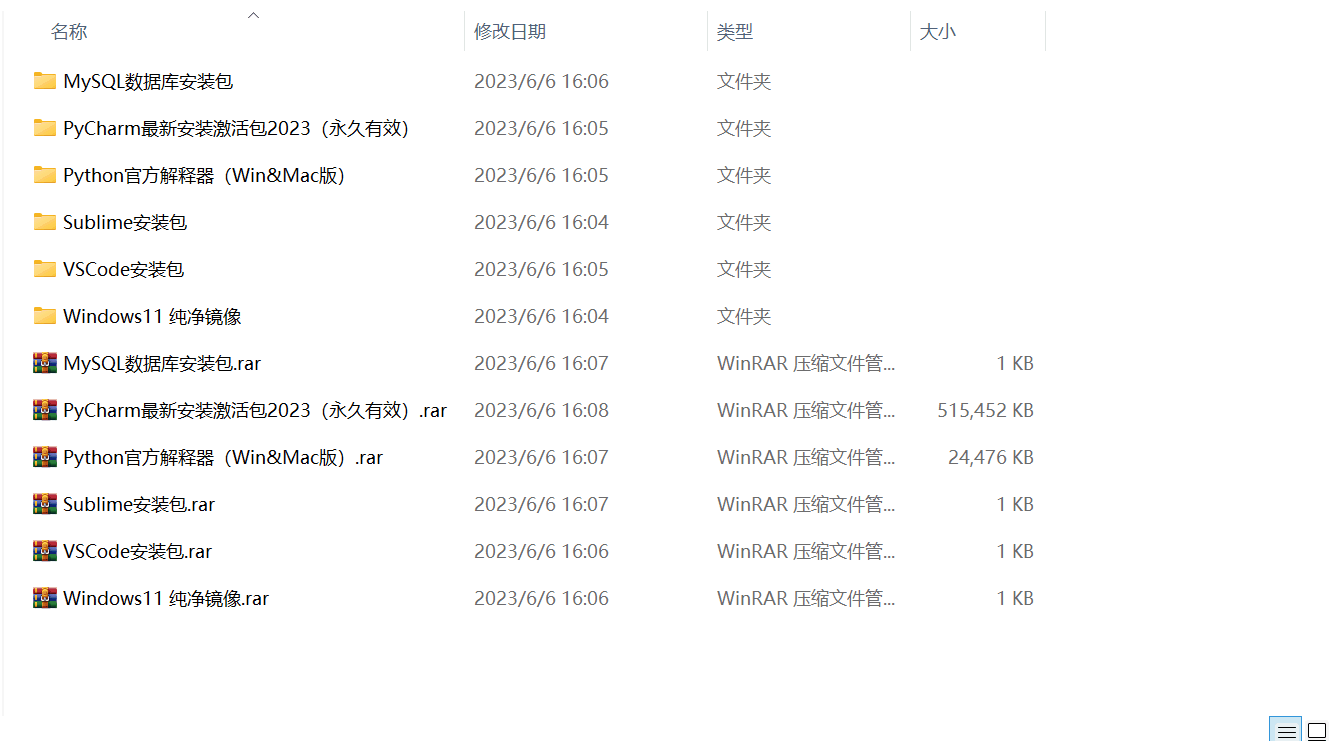
3. Latest Python study notes
When I learn a certain basic and have my own understanding ability, I will read some books or handwritten notes compiled by my seniors. These notes record their understanding of some technical points in detail. These understandings are relatively unique and can be learned. to a different way of thinking.

4. Python video collection
Watch a comprehensive zero-based learning video. Watching videos is the fastest and most effective way to learn. It is easy to get started by following the teacher’s ideas in the video, from basic to in-depth.

5. Practical cases
What you learn on paper is ultimately shallow. You must learn to type along with the video and practice it in order to apply what you have learned into practice. At this time, you can learn from some practical cases.

6. Interview Guide

CSDN gift package:The most complete “Python learning materials” on the entire network are given away for free! (Safe link, click with confidence)
If there is any infringement, please contact us for deletion.