Know the anti-shake and throttling functions
? The concept of anti-shake and throttling actually did not first appear in software engineering. Anti-shake appeared in electronic components, and throttling appeared in fluid flow< /strong>medium
- JavaScript is event-driven, and a large number of operations will trigger events and add them to the event queue for processing.
- For some frequent event processing that will cause performance loss, we can limit the frequent occurrence of events through anti-shake and throttling;
? Anti-shake and throttling functions are already two very important functions in the actual front-end development, and they are also interview questions that are often asked in interviews.
? But many front-end developers are a little confused when faced with these two functions:
- Some developers can’t tell the difference between anti-shake and throttling at all (interviews are often asked);
- Some developers can tell the difference, but don’t know how to apply it;
- Some developers will use some third-party libraries, but they don’t know the internal principles, let alone write;
? Next, we will learn the anti-shake and throttling functions together:
- We not only need to distinguish the difference between anti-shake and throttling, but also understand which scenes will be used in actual work;
- And I will take you a little bit to write your own anti-shake and throttling function, not only understand the principle, but also learn to write it yourself;
Know the anti-shake debounce function
Let’s use a picture to understand its process:
When an event is triggered, the corresponding function will not be triggered immediately, but will wait for a certain period of time;
When events are triggered intensively, the triggering of functions will be frequently delayed;
Only after waiting for a period of time and no event is triggered, will the response function be actually executed;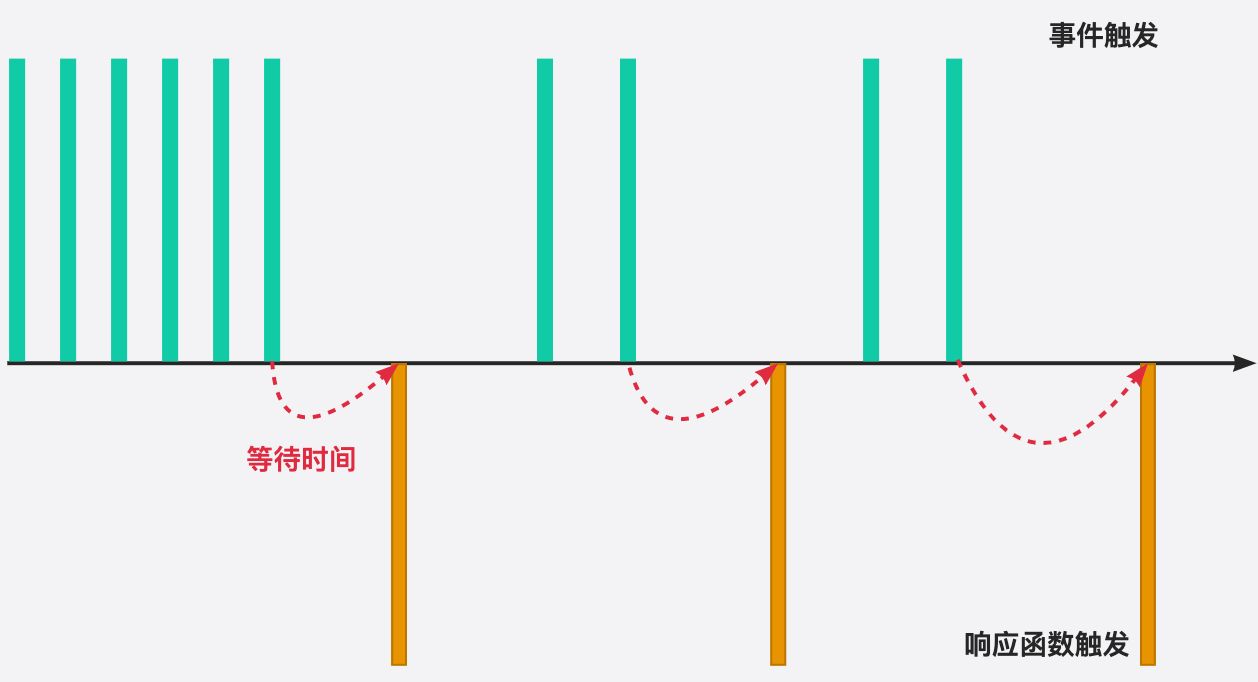
There are many application scenarios for anti-shake:
? Frequently enter content in the input box, search or submit information;
? Click the button frequently to trigger an event;
? Listen to browser scrolling events to complete certain specific operations;
? The resize event when the user zooms the browser;
A case of anti-shake function
We have all encountered such a scenario, Input what you want to search in a search box:
For example, if you want to search for a MacBook:
- When I input m, for a better user experience, the corresponding association content usually appears, and these association contents are usually saved on the server, so a network request is required;
- When continuing to enter ma, send the network request again;
- Then the macbook needs to send a total of 7 network requests;
- This greatly depletes the performance of our entire system, whether it is the front-end event processing or the pressure on the server;

? But do we need so many network requests?
? No, the correct way is to send network requests under appropriate circumstances;
- For example, if the user quickly enters a macbook, only a network request is sent;
- For example, if the user enters an m and thinks for a while, m should indeed send a network request at this time;
- That is, we should monitor the user for a certain time, such as within 500ms, and send the network request when there is no trigger time again;
This is the anti-shake operation:_only when a function is not triggered again within a certain period of time, this function is actually called;
Know the throttle function
We use a picture to understand the throttling process:
When the event is triggered, the response function of this event will be executed;
If this event will be triggered frequently, the throttling function will execute the function according to a certain frequency;
No matter how many times this event is triggered in the middle, the frequency of executing the function is always fixed;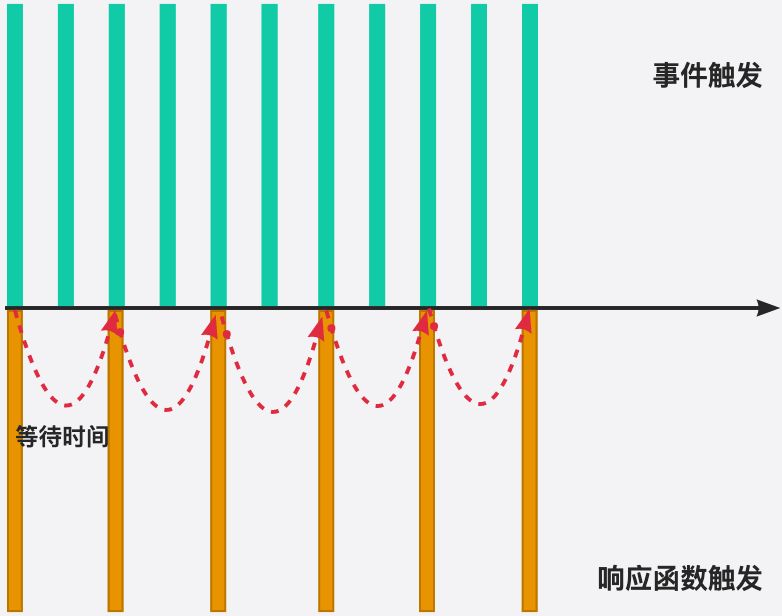
Throttling application scenarios:
? Listen to the scrolling event of the page;
? Mouse move event;
? The user frequently clicks the button action;
? Some design in the game;
Application scenario of throttling function
? Many people have played games similar to Airplane Wars
? In the game of Airplane Wars, we press the space to fire a bullet:
- There is such a setting in many aircraft war games, even if the pressing frequency is very fast, the bullets will be fired at a certain frequency; ?
- For example, it can only be fired once a second, even if the user presses 10 times in this second, the bullet will keep firing at the frequency of one bullet;
- But the event is triggered 10 times, and the corresponding function is only triggered once;
Example in life: anti-shake and throttling
? Examples of anti-shake in daily life:
? For example, one day when I finish class, I say that everyone has any questions to ask me, and I will wait for five minutes.
? If no students ask me a question within five minutes, then I will dismiss the get out of class;
- During this period, classmate a came to ask questions and helped him answer them. After answering, I would wait for five minutes again to see if other students asked questions;
- If I wait for more than 5 minutes, I click on the end of get out of class (this time is actually executed);
? Examples of throttling in life:
? For example, one day after I finished class, I said that everyone has any questions to ask me, but within 5 minutes, no matter how many students come to ask questions, I will only answer one question;
? After answering a question, if there is no student asking a question after 5 minutes, then the get out of class will be dismissed;
Introduction to the Underscore library
? In fact, we can achieve anti-shake operation through some third-party libraries:
lodash
underscore
? Using underscore here, we can understand that lodash is an upgraded version of underscore, which is more heavyweight and has more functions; but at present, I see that underscore is still being maintained, and lodash has not been updated for a long time;
? Underscore’s official website: https://underscorejs.org/
? There are many ways to install Underscore: Download Underscore and import it locally; import it directly through CDN; manage the installation through the package management tool (npm);
? Here we go directly through the CDN:
Custom anti-shake and throttling functions
Anti-Shake
<input type="text"> <button>Send</button> <button class="cancel">Cancel</button>
We implement it in the following way:
Basic anti-shake function realization: anti-shake effect can be achieved
function hydebounce(fn, delay) {<!-- -->
// 1. The timer used to record the last event trigger
let timer = null
// 2. The function executed when the event is triggered
const _debounce = () => {<!-- -->
// 2.1. If there is a re-trigger (more trigger) event, then cancel the last event
if (timer) clearTimeout(timer)
// 2.2. Delay to execute the corresponding fn function (incoming callback function)
timer = setTimeout(() => {<!-- -->
fn()
timer = null // After executing the function, reset the timer to null
}, delay);
}
// return a new function
return_debounce
}
// 1. Get the input element
const inputEl = document. querySelector("input")
// 3. Self-implemented anti-shake
let counter = 1
inputEl.oninput = hydebounce(function() {<!-- -->
console.log(`Send network request ${<!-- -->counter + + }`)
}, 1000)
Optimization 1: Optimizing parameters and this point
function hydebounce(fn, delay) {<!-- -->
// 1. The timer used to record the last event trigger
let timer = null
// 2. The function executed when the event is triggered
const _debounce = function(...args) {<!-- -->
// 2.1. If there is a re-trigger (more trigger) event, then cancel the last event
if (timer) clearTimeout(timer)
// 2.2. Delay to execute the corresponding fn function (incoming callback function)
timer = setTimeout(() => {<!-- -->
fn. apply(this, args)
timer = null // After executing the function, reset the timer to null
}, delay);
}
// return a new function
return_debounce
}
let counter = 1
inputEl.oninput = hydebounce(function(event) {<!-- -->
console.log(`Send network request ${<!-- -->counter + + }:`, this, event)
}, 1000)
Optimization 2: Optimize cancel operation (add cancel function)
function hydebounce(fn, delay) {<!-- -->
// 1. The timer used to record the last event trigger
let timer = null
// 2. The function executed when the event is triggered
const _debounce = function(...args) {<!-- -->
// 2.1. If there is a re-trigger (more trigger) event, then cancel the last event
if (timer) clearTimeout(timer)
// 2.2. Delay to execute the corresponding fn function (incoming callback function)
timer = setTimeout(() => {<!-- -->
fn. apply(this, args)
timer = null // After executing the function, reset the timer to null
}, delay);
}
// 3. Bind a cancel function to _debounce
_debounce. cancel = function() {<!-- -->
if (timer) clearTimeout(timer)
}
// return a new function
return_debounce
}
// --------
let counter = 1
const debounceFn = hydebounce(function(event) {<!-- -->
console.log(`Send network request ${<!-- -->counter + + }:`, this, event)
}, 5000)
inputEl.oninput = debounceFn
// 4. Implement the cancel function
cancelBtn.onclick = function() {<!-- -->
debounceFn. cancel()
}
Optimization 3: Optimize the effect of immediate execution (immediate execution for the first time)
function hydebounce(fn, delay, immediate = false) {<!-- -->
// 1. The timer used to record the last event trigger
let timer = null
let isInvoke = false
// 2. The function executed when the event is triggered
const _debounce = function(...args) {<!-- -->
// 2.1. If there is a re-trigger (more trigger) event, then cancel the last event
if (timer) clearTimeout(timer)
// The first operation does not need to be delayed
if (immediate & amp; & amp; !isInvoke) {<!-- -->
fn. apply(this, args)
isInvoke = true
return
}
// 2.2. Delay to execute the corresponding fn function (incoming callback function)
timer = setTimeout(() => {<!-- -->
fn. apply(this, args)
timer = null // After executing the function, reset the timer to null
isInvoke = false
}, delay);
}
// 3. Bind a cancel function to _debounce
_debounce. cancel = function() {<!-- -->
if (timer) clearTimeout(timer)
timer = null
isInvoke = false
}
// return a new function
return_debounce
}
let counter = 1
const debounceFn = hydebounce(function(event) {<!-- -->
console.log(`Send network request ${<!-- -->counter + + }:`, this, event)
}, 100)
inputEl.oninput = debounceFn
// 4. Implement the cancel function
cancelBtn.onclick = function() {<!-- -->
debounceFn. cancel()
}
Optimization 4: Optimize the return value
// Principle: A function does one thing, and a variable is also used to record a state
function hydebounce(fn, delay, immediate = false, resultCallback) {<!-- -->
// 1. The timer used to record the last event trigger
let timer = null
let isInvoke = false
// 2. The function executed when the event is triggered
const _debounce = function(...args) {<!-- -->
return new Promise((resolve, reject) => {<!-- -->
try {<!-- -->
// 2.1. If there is a re-trigger (more trigger) event, then cancel the last event
if (timer) clearTimeout(timer)
// The first operation does not need to be delayed
let res = undefined
if (immediate & amp; & amp; !isInvoke) {<!-- -->
res = fn. apply(this, args)
if (resultCallback) resultCallback(res)
resolve(res)
isInvoke = true
return
}
// 2.2. Delay to execute the corresponding fn function (incoming callback function)
timer = setTimeout(() => {<!-- -->
res = fn. apply(this, args)
if (resultCallback) resultCallback(res)
resolve(res)
timer = null // After executing the function, reset the timer to null
isInvoke = false
}, delay);
} catch (error) {<!-- -->
reject(error)
}
})
}
// 3. Bind a cancel function to _debounce
_debounce. cancel = function() {<!-- -->
if (timer) clearTimeout(timer)
timer = null
isInvoke = false
}
// return a new function
return_debounce
}
// 1. Get the input element
const inputEl = document. querySelector("input")
const cancelBtn = document. querySelector(".cancel")
// 2. Manually bind function and execute
const myDebounceFn = hydebounce(function(name, age, height) {<!-- -->
console.log("----------", name, age, height)
return "coderwhy hahahaha"
}, 1000, false)
myDebounceFn("why", 18, 1.88).then(res => {<!-- -->
console.log("Get the execution result:", res)
})
Throttling
We implement it in the following way:
Basic implementation of throttling function: throttling effect can be achieved

<input type="text"> <button>Send</button>
function mythrottle(fn, interval) {<!-- -->
let startTime = 0;
const _throttle = function (...args) {<!-- -->
const nowTime = new Date(). getTime();
const waitTime = interval - (nowTime - startTime);
if (waitTime <= 0) {<!-- -->
fn.apply(this, args);
startTime = nowTime;
}
}
return_throttle
}
const inputCxt = document. querySelector("input");
const btnSend = document. querySelector("button");
let count = 1;
inputCxt.oninput = mythrottle(function (event) {<!-- -->
console.log(`The request for ${<!-- -->count + + }:`, this.value, event)
}, 3000);
Optimization 1: Throttling can also be executed for the last time
The throttling function is executed immediately by default
function mythrottle(fn, interval, leading = true) {<!-- -->
let startTime = 0;
const _throttle = function (...args) {<!-- -->
const nowTime = new Date(). getTime();
// control executes immediately
if (!leading & amp; & amp; startTime === 0) {<!-- -->
startTime = nowTime
}
const waitTime = interval - (nowTime - startTime);
if (waitTime <= 0) {<!-- -->
fn.apply(this, args);
startTime = nowTime;
}
}
return_throttle
}
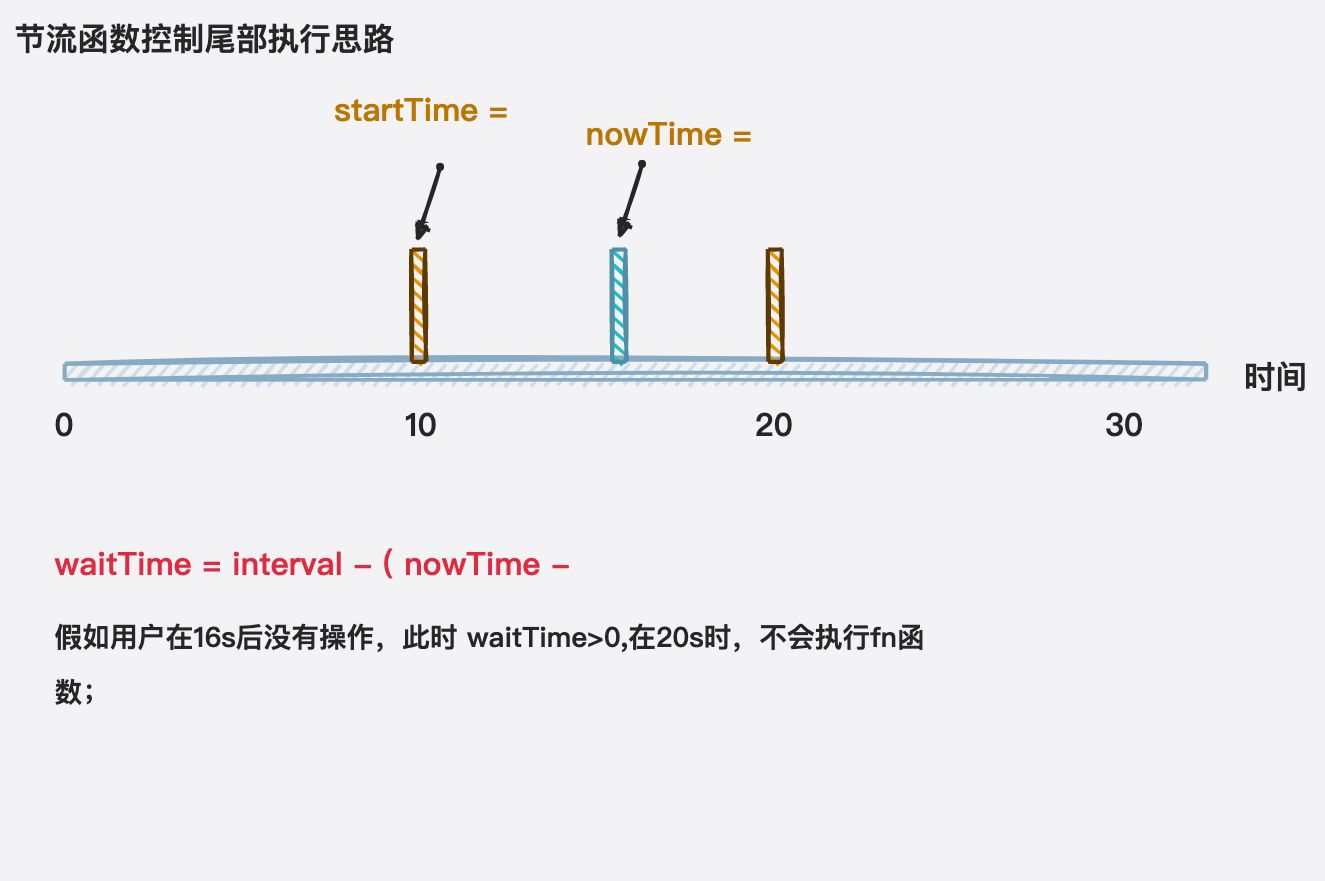
function mythrottle(fn, interval, {<!-- --> leading = true, trailing = false } = {<!-- -->}) {<!-- -->
let startTime = 0;
let timer = null;
const _throttle = function (...args) {<!-- -->
const nowTime = new Date(). getTime();
// control executes immediately
if (!leading & amp; & amp; startTime === 0) {<!-- -->
startTime = nowTime
}
const waitTime = interval - (nowTime - startTime);
if (waitTime <= 0) {<!-- -->
if (timer) clearTimeout(timer);
fn.apply(this, args);
startTime = nowTime;
timer = null;
return
}
// Determine whether to execute the tail
if (trailing & amp; & amp; !timer) {<!-- -->
// Execution time for the tail
timer = setTimeout(() => {<!-- -->
fn.apply(this, args);
startTime = new Date().getTime();
timer = null;
}, waitTime);
}
}
return_throttle
}
Optimization 2: Optimize and add cancel function
<input type="text"> <button>Send</button> <button class="cancel">Cancel</button>
function mythrottle(fn, interval, {<!-- --> leading = true, trailing = false } = {<!-- -->}) {<!-- -->
let startTime = 0;
let timer = null;
const _throttle = function (...args) {<!-- -->
const nowTime = new Date(). getTime();
// control executes immediately
if (!leading & amp; & amp; startTime === 0) {<!-- -->
startTime = nowTime
}
const waitTime = interval - (nowTime - startTime);
if (waitTime <= 0) {<!-- -->
if (timer) clearTimeout(timer);
fn.apply(this, args);
startTime = nowTime;
timer = null;
return
}
// Determine whether to execute the tail
if (trailing & amp; & amp; !timer) {<!-- -->
// Execution time for the tail
timer = setTimeout(() => {<!-- -->
fn.apply(this, args);
startTime = new Date().getTime();
timer = null;
}, waitTime);
}
}
// Cancel
_throttle. cancel = function () {<!-- -->
if (timer) clearTimeout(timer);
startTime = 0;
timer = null;
}
return_throttle
}
const inputCxt = document. querySelector("input");
const btnSend = document. querySelector("button");
const cancelBtn = document.querySelector(".cancel");
let count = 1;
const throttle = mythrottle(function (event) {<!-- -->
console.log(`The request for ${<!-- -->count + + }:`, this.value, event)
}, 1000, {<!-- --> trailing: true });
inputCxt.oninput = throttle;
cancelBtn.onclick = function () {<!-- -->
throttle. cancel();
}
Optimization 3: Optimize the return value problem
function mythrottle(fn, interval, {<!-- --> leading = true, trailing = false } = {<!-- -->}) {<!-- -->
let startTime = 0;
let timer = null;
const _throttle = function (...args) {<!-- -->
return new Promise((resolve, reject) => {<!-- -->
try {<!-- -->
const nowTime = new Date(). getTime();
// control executes immediately
if (!leading & amp; & amp; startTime === 0) {<!-- -->
startTime = nowTime
}
const waitTime = interval - (nowTime - startTime);
if (waitTime <= 0) {<!-- -->
if (timer) clearTimeout(timer);
const res = fn. apply(this, args);
resolve(res);
startTime = nowTime;
timer = null;
return
}
// Determine whether to execute the tail
if (trailing & amp; & amp; !timer) {<!-- -->
// Execution time for the tail
timer = setTimeout(() => {<!-- -->
const res = fn. apply(this, args);
resolve(res);
startTime = new Date().getTime();
timer = null;
}, waitTime);
}
} catch (error) {<!-- -->
reject(error)
}
})
}
// Cancel
_throttle. cancel = function () {<!-- -->
if (timer) clearTimeout(timer);
startTime = 0;
timer = null;
}
return_throttle
}
const throttle = mythrottle(function (event) {<!-- -->
console.log(`The request for ${<!-- -->count + + }:`, this.value, event)
return "throttle return value"
}, 1000, {<!-- --> trailing: true });
throttle("aaaaa").then((res) => {<!-- -->
console.log("res", res)
})
Custom deep copy function
Earlier we have learned some relationships between objects assigning values to each other, including:
Imported assignment: point to the same object and affect each other;
Shallow copy of objects: it is only a shallow copy, and when objects are introduced internally, they will still affect each other;
Deep copy of the object: the two objects no longer have any relationship and will not affect each other;
We can already implement deep copy through a method:
JSON.parse This deep copy method is actually unable to handle functions, Symbols, etc.;
And if there is a circular reference to the object, an error will also be reported;
const info = {<!-- -->
name: "why",
age: 18,
friend: {<!-- -->
name: "kobe"
},
running: function() {<!-- -->},
[Symbol()]: "abc",
// obj: info
}
info.obj = info
// 1. Operation 1: Reference assignment
// const obj1 = info
// 2. Operation 2: shallow copy
// const obj2 = { ...info }
// // obj2.name = "james"
// // obj2.friend.name = "james"
// // console.log(info.friend.name)
// const obj3 = Object. assign({}, info)
// // obj3.name = "curry"
// obj3.friend.name = "curry"
// console.log(info.friend.name)
// 3. Operation three: deep copy
// 3.1. JSON method
// const obj4 = JSON. parse(JSON. stringify(info))
// info.friend.name = "curry"
// console.log(obj4.friend.name)
// console. log(obj4)
Custom deep copy function:
1. Customize the basic functions of deep copy;
2. Process the key of Symbol;
3. Value process processing of other data types: array, function, Symbol, Set, Map;
4. Handling of circular references;
// Determine the data type
function isObject(value) {<!-- -->
const valueType = typeof value;
return (value !== null) & amp; & amp; (valueType === "function" || valueType === "object")
}
// deep copy
function deepCopy(originValue, map = new WeakMap()) {<!-- -->
// If the value is of Symbol type
if (typeof originValue === "symbol") {<!-- -->
return Symbol(originValue.description)
}
// If it is a primitive type, return directly
if (!isObject(originValue)) {<!-- -->
return originValue
}
// If there is a Set type
if (originValue instanceof Set) {<!-- -->
const newSet = new Set();
for (const setItem of originValue) {<!-- -->
newSet.add(deepCopy(setItem))
}
return newSet
}
// If it is a function type, no deep copy is required
if (typeof originValue === "function") {<!-- -->
return originValue
}
// If it is an object type, you need to create an object
if (map.get(originValue)) {<!-- -->
return map.get(originValue);
}
// create array
const newObj = Array.isArray(originValue) ? [] : {<!-- -->};
map.set(originValue, newObj);
// Traversing common keys
for (const key in originValue) {<!-- -->
newObj[key] = deepCopy(originValue[key], map);
}
// traverse symbol alone
const keySymbols = Object. getOwnPropertySymbols(originValue);
for (const symbolKey of keySymbols) {<!-- -->
newObj[Symbol(symbolKey.description)] = deepCopy(originValue[symbolKey], map)
}
return newObj
}
const set = new Set(["abc", "cba", "nba"])
const s1 = Symbol("s1")
const s2 = Symbol("s2")
const info = {<!-- -->
name: "why",
age: 18,
friend: {<!-- -->
name: "kobe",
address: {<!-- -->
name: "Los Angeles",
detail: "Stamps Center"
}
},
// 1. Special type: Set
set,
// 2. Feature type: function
running: function () {<!-- -->
console.log("running~")
},
// 3. Special type of value: Symbol
symbolKey: Symbol("abc"),
// 4. When the key is a symbol
[s1]: "aaaa",
[s2]: "bbbb",
// self: info
}
info.self = info;
const newObj = deepCopy(info);
console. log(newObj);
console.log(newObj === newObj.self);//true
