Use your little hands to make a fortune and give it a like!
What is a regular expression?
Regular expressions, often abbreviated as regex, are powerful tools for processing text. Essentially, they consist of a series of characters that establish a search pattern. This pattern can be used for a wide range of string operations, including matching patterns, replacing text, and splitting strings.
History

Mathematician Stephen Cole Kleene first introduced regular expressions in the 1950s as a notation for describing regular sets or regular languages.
Today, regular expressions have become an essential skill for programmers, data scientists, and IT professionals.
Importance
Before we delve into how to use these regular expressions, let’s look at its different scopes of application using Python to inspire ourselves.
- Data Validation: Regular expressions are very useful for validating different types of data. (email address, phone number)
- Web scraping: When scraping data from a web page, you can use regular expressions to parse HTML and isolate necessary information.
- Search and replace: Regular expressions are good at identifying strings that match specific patterns and replacing them with alternatives. This feature is especially valuable in text editors, databases, and coding.
- Syntax highlighting: Many text editors use regular expressions for syntax highlighting.
- Natural Language Processing (NLP): In NLP, regular expressions are used for tasks such as tokenization, stemming, and a range of other text processing functions.
- Log analysis: When processing log files, regular expressions can be effective in extracting specific log entries or analyzing patterns over time.
Now I hope you are motivated enough!
Let’s start using the re module, which is all about regular expressions.
re module introduction
Python provides inherent support for regular expressions through the re module.
This module is Python’s standard library, which means you don’t have to install it externally, it comes with every Python installation.
The re module contains various functions and classes for working with regular expressions. Some functions are used to match text, some functions are used to split text, and some functions are used to replace text.
It includes various functions and classes customized for handling regular expressions. Among them, some functions are specified for text matching, and the remaining functions are specified for text segmentation or text replacement.
Import re module
As we already mentioned, it comes with installation so there is no need to worry about installation.
That’s why to start using regular expressions in Python, you need to first import the re library. You can do this using an import statement as shown below.
import re
After importing the library, you can enable functionality such as functions and classes provided by the re module.
Let’s start with a simple example.
Suppose you want to find all occurrences of the word “Python” in a string.
We can use the findall() function from the re module.
Here is the code.
import re
#Sample text
text = "Python is an amazing programming language. Python is widely used in various fields."
# Find all occurrences of 'Python'
matches = re.findall("Python", text)
# Output the matches
print(matches)

There are more functions in the re module that can be used to build more complex patterns. But first, let’s look at the commonly used functions in the re module.
Commonly used functions
Before we introduce you to the basics of Python RegEx, let’s take a look at the commonly used functions to get a better grasp of the remaining concepts. The re module contains many different functions. By using them we can perform different operations.
In the following sections we will discover some of them.

re.match()
re.match() captures whether a regular expression starts with a specific string.
If there is a match, the function returns a match object; if there is not, nothing is returned.
Next, we will use the re.match() function. Here we will check if the string text starts with the word “Python”. Then we print the results to the console.
import re
pattern = "Python"
text = "Python is amazing."
# Check if the text starts with 'Python'
match = re.match(pattern, text)
# Output the result
if match:
print("Match found:", match.group())
else:
print("No match found")
- output

The output shows that the pattern “Python” matches the beginning of the text.
re.search()
Compared to re.match(), the re.search() function scans the entire string to search for a match and, if a match is found, generates a match object.
In the code below, we use the re.search() function to search for the word “amazing” anywhere in a string text. If the word is found, we print it; otherwise, we print “No match found”.
pattern = "amazing"
text = "Python is amazing."
# Search for the pattern in the text
match = re.search(pattern, text)
# Output the result
if match:
print("Match found:", match.group())
else:
print("No match found")
- output

The output shows that our code captures surprising results from the given text.
re.findall()
The re.findall() function is used to collect all non-overlapping occurrences of a pattern in a string. It returns these matches as a list of strings.
In the example below, we use the re.findall() function to find all “a”s in a string. The matches are returned as a list, which we then print to the console.
pattern = "a" text = "This is an example text." # Find all occurrences of 'a' in the text matches = re.findall(pattern, text) # Output the matches print(matches)
- output

The output represents all non-overlapping occurrences of the letter “a” found in our text.
re.finditer()
The re.finditer() function is similar to re.findall(), but it returns an iterator that yields matching objects.
In the code below, the re.finditer() function is used to find all occurrences of the letter “a” in a string text. It returns an iterator of match objects and we print the index and value of each match.
pattern = "a"
text = "This is an example text."
# Find all occurrences of 'a' in the text
matches = re.finditer(pattern, text)
# Output the matches
for match in matches:
print(f"Match found at index {match.start()}: {match.group()}")
- output

The output shows the index of pattern “a” in the text.
re.sub()
The re.sub() function is used to replace one string with another string. Next, we will use the re.sub() function to replace “Python” with “Java”. Then we print the modified string.
pattern = "Python" replacement = "Java" text = "I love Python. Python is amazing." # Replace 'Python' with 'Java' new_text = re.sub(pattern, replacement, text) # Output the new text print(new_text) # Output: "I love Java. Java is amazing."
- output

The output shows that we can successfully replace “Python” with “Java” in the text.
———————————END——————- ——–
Digression

Interested friends will receive a complete set of Python learning materials, including interview questions, resume information, etc. Please see below for details.
CSDN gift package:The most complete “Python learning materials” on the entire network are given away for free! (Safe link, click with confidence)
1. Python learning routes in all directions
The technical points in all directions of Python have been compiled to form a summary of knowledge points in various fields. Its usefulness is that you can find corresponding learning resources according to the following knowledge points to ensure that you learn more comprehensively.


2. Essential development tools for Python
The tools have been organized for you, and you can get started directly after installation! 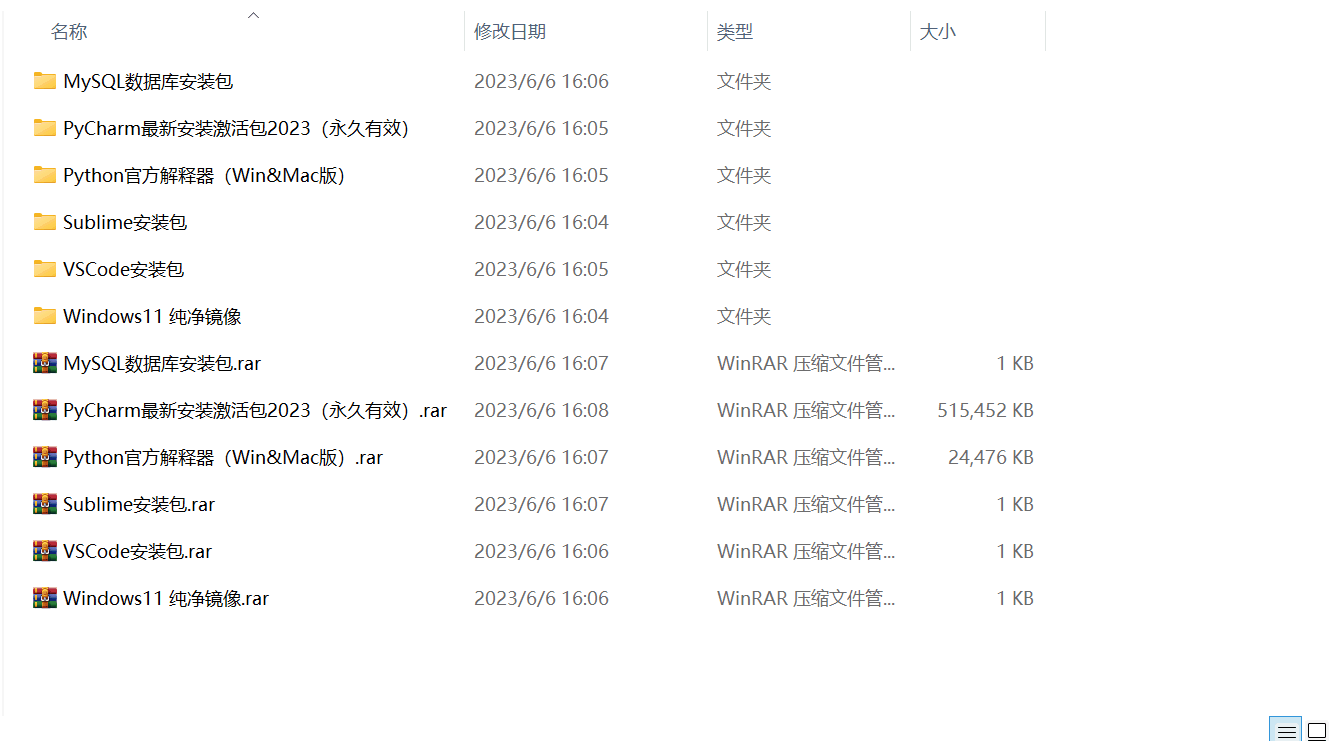
3. Latest Python study notes
When I learn a certain basic and have my own understanding ability, I will read some books or handwritten notes compiled by my seniors. These notes record their understanding of some technical points in detail. These understandings are relatively unique and can be learned. to a different way of thinking.

4. Python video collection
Watch a comprehensive zero-based learning video. Watching videos is the fastest and most effective way to learn. It is easy to get started by following the teacher’s ideas in the video, from basic to in-depth.

5. Practical cases
What you learn on paper is ultimately shallow. You must learn to type along with the video and practice it in order to apply what you have learned into practice. At this time, you can learn from some practical cases.

6. Interview Guide

CSDN gift package:The most complete “Python learning materials” on the entire network are given away for free! (Safe link, click with confidence)
If there is any infringement, please contact us for deletion.