Component effect:
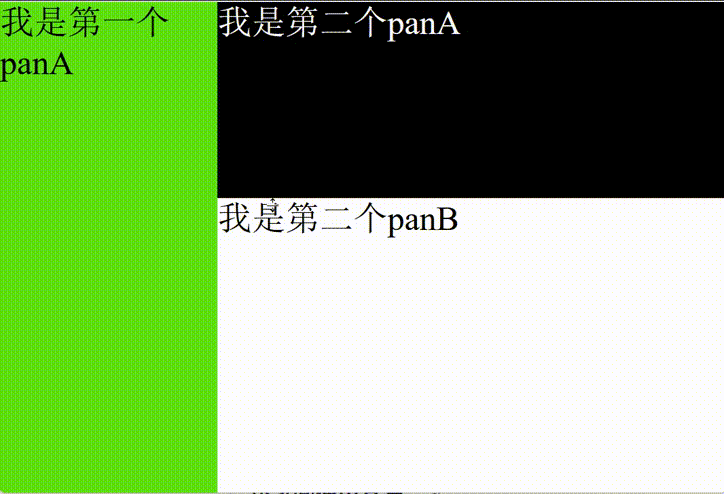
Source code:
Create a new file named MiddleMoveLine.vue and introduce the declaration where it is used.
<template>
<!-- Re-optimized the overall implementation logic...one disk is divided into two parts, A/B---
You need to first understand the positioning layout [child absolute parent phase] --- child absolute positioning / parent relative positioning (the most commonly used combination) before you can understand the layout in this component
In addition, z-index can only be set for positioned elements---not setting it is similar to stacking behavior. Those written first are suppressed below.
usage: just nest
<MiddleMoveLine :safe-distance="[50,50]" :percent-a="30">
<template v-slot:paneA>
<div style="background-color: #5ee012;width: 100%;height: 100%;font-size: 50px">I am the first panA</div>
</template>
<template v-slot:paneB>
<MiddleMoveLine direction="y" :safe-distance="[50,50]" :percent-a="60">
<template v-slot:paneA>
<div style="background-color: #c512e0;width: 100%;height: 100%;font-size: 50px">I am the second panA</div>
</template>
<template v-slot:paneB>
<div style="background-color: #c70b2c;width: 100%;height: 100%;font-size: 50px">I am the second panB</div>
</template>
</MiddleMoveLine>
</template>
</MiddleMoveLine>
-->
<div class="line-pane-view" :class="{cursor}" ref="line-pane" @mouseup="mouseUp" @mousemove="mouseMove">
<div :class="[direction==='x'?'pane-ax':'pane-ay']" :style="paneABstyle[0]">
<slot name="paneA"></slot>
</div>
<div class="middle-line active" ref="mouse-ctrl" :style="middleLineStyle"
:class="[direction==='x'?'middle-line-x':'middle-line-y']"
@mousedown="mouseD">
</div>
<div :class="[direction==='x'?'pane-bx':'pane-by']" :style="paneABstyle[1]">
<slot :style="{'z-index':zIndex}" name="paneB"></slot>
</div>
</div>
</template>
<script>
export default {<!-- -->
name: "MiddleMoveLine",
props: {<!-- -->//Data passed by the parent component
direction: {<!-- -->// Describes the direction and appearance of the dividing center line
default: 'x' // x--the center line is divided into two parts A and B in the x direction on the x axis, that is, in the left and right directions.
},
safeDistance: {<!-- -->
default: function () {<!-- -->
return [30, 40]//A’s safety distance is 30px, B’s safety distance is 40px
}
},
zIndex: {<!-- -->// The level of the second element. Because the second element often suppresses the first one, you may need to add this to change the level.
default: 1
},
percentA: {<!-- -->
default: 55//A accounts for 55%, B accounts for 45% = 1 - 50%
},
},
data() {<!-- -->
return {<!-- -->
active: false,
percentX: 20,// 20% midline x
percentY: 10,// Used when the center line is y
mouseX: 0,//The position of the mouse in line-pane-view coordinates
mouseY: 0,
parentWidth: 0,//The width and height of the parent element line-pane-view
parentHeight: 0
};
},
mounted() {<!-- -->
this.percentX = this.percentA
this.percentY = 100 - this.percentA
},
computed: {<!-- -->
paneABstyle() {<!-- -->// Change the length and width of A and B through styles
// x--The center line is divided in the left and right directions. At this time, A and B are related to each other. When moving the center line, the width of A and B should be changed.
const x = this.percentX;
const y = this.percentY;
if (this.direction === 'x') {<!-- -->// Return the styles of A and B at the same time
return [{<!-- -->['width']: x + '%'}, {<!-- -->['width']: 100 - x + '%'}]
} else {<!-- -->
return [{<!-- -->['height']: y + '%'}, {<!-- -->['height']: 100 - y + '%'},]
}
},
middleLineStyle() {<!-- -->//The middle line also needs to be changed synchronously
const left = this.percentX
const top = this.percentY
if (this.direction === 'x') {<!-- -->
return {<!-- -->['left']: left + "%"}
} else {<!-- -->
return {<!-- -->['top']: top + "%"}
}
},
cursor() {<!-- -->// Set the mouse dragging style according to whether it is activated or not
return this.active ? (this.direction === 'x' ? 'row-resize' : 'col-resize') : ''
},
},
methods: {<!-- -->
mouseMove(e) {<!-- -->
// The mouse is not pressed or not triggered
if (e.buttons === 0 || e.which === 0) {<!-- -->
this.active = false
}
if (!this.active) return;
// console.log("Mouse movement:", e,"e.currentTarget:",e.currentTarget);
const parentRect = e.currentTarget.getBoundingClientRect();
let x = e.clientX - parentRect.left;
let y = e.clientY - parentRect.top;
const w = parentRect.width;
const h = parentRect.height;
const safeDistance = this.safeDistance
// Judgment that Bu is within a safe distance, exception handling:
x = x < safeDistance[0] ? safeDistance[0] : x
x = x > (w - safeDistance[1]) ? (w - safeDistance[1]) : x
y = y < safeDistance[0] ? safeDistance[0] : y
y = y > (h - safeDistance[1]) ? (h - safeDistance[1]) : y
this.mouseX = x
this.mouseY = y
this.parentWidth = w;
this.parentHeight = h;
console.log("Mouse movement: this.mouseX,Y", this.mouseX, this.mouseY, "this.parentWidth,H:", this.parentWidth, this.parentHeight);
console.log("Mouse movement:left,top:", (this.mouseX / this.parentWidth) * 100 + "%", (this.mouseY / this.parentHeight) * 100 + "%");
this.percentX = (x / w) * 100;
this.percentY = (y / h) * 100;
// You can send events to the parent component so that the parent component can handle the proportion of other components to adapt
this.$emit('change-view-size', {<!-- -->x, y, w, h})
},
mouseUp() {<!-- -->
console.log("Mouse released---event of the entire panel");
if(this.active)
this.active = false
},
//Mouse events on the center line
mouseD() {<!-- -->
console.log("Mouse pressed");
if (!this.active)
this.active = true
},
},
watch: {<!-- -->
// There is currently no need to dynamically change the initial proportion...
// percentA(newVal, oldVal) {// The initial load in vue2 will not run (the data is not considered to have changed), and it can only run if the data is changed during operation // In vue3, it can run during initialization (see the vue3 official website for specific configuration)
// // console.log("percentA has changed...", newVal, oldVal)
// // this.percentX = newVal
// // this.percentY = 100 - newVal
// },
}
}
;
</script>
<style scoped lang="scss">
.line-pane-view {<!-- -->
width: 100%;
height: 100%;
position: relative; /*The son must be the same as the father---since the children are absolute, the father must be positioned to be trapped*/
user-select: none;
}
.middle-line {<!-- -->
/* Set the positioning method of the element to absolute positioning, positioning relative to the nearest positioning context */
position: absolute;
/* Set the box model to border-box, the width and height of the element include content, padding and border */
//-moz-box-sizing: border-box; /* For Firefox browser */
//-webkit-box-sizing: border-box; /* Applicable to WebKit core browsers (such as Chrome, Safari) */
box-sizing: border-box; /* Standard writing method, suitable for most modern browsers */
background-color: #0D0D0D;
/* Set the opacity of the element to 0.1, with a value ranging from 0 (fully transparent) to 1 (fully opaque) */
opacity: .1;
/* Set the stacking order of elements to control the display priority of elements in the stacking order */
z-index: 2;
/* Set the background clipping method to padding-box, and the background is only drawn in the padding area */
-moz-background-clip: padding; /* Applicable to Firefox browser */
-webkit-background-clip: padding; /* Applicable to WebKit core browsers (such as Chrome, Safari) */
background-clip: padding-box; /* Standard writing method, suitable for most modern browsers */
}
/*x--Midline left and right division */
.middle-line-x {<!-- -->
width: 11px;
height: 100%;
margin-left: -5px;
border-left: 5px solid rgba(255, 255, 255, 0);
border-right: 5px solid rgba(255, 255, 255, 0);
cursor: col-resize;
}
.middle-line-y {<!-- -->
height: 11px;
margin: -5px 0;
border-top: 5px solid rgba(255, 255, 255, 0);
border-bottom: 5px solid rgba(255, 255, 255, 0);
cursor: row-resize;
width: 100%;
}
// A represents top and left | B represents bottom and right
.pane-ay {<!-- -->
position: absolute;
top: 0; /*top --- when the center line is y*/
width: 100%;
}
.pane-by {<!-- -->
position: absolute;
bottom: 0; /*bottom --- when the center line is y*/
width: 100%;
padding-top: 3px;
}
.pane-ax {<!-- -->
position: absolute;
left: 0; /*Left --- when the center line is x*/
height: 100%;
padding-right: 3px;
}
.pane-bx {<!-- -->
position: absolute;
right: 0; /*right --- when the center line is x*/
height: 100%;
padding-left: 3px;
}
.active:hover {<!-- -->
background-color: mediumvioletred;
}
.middle-move-line.active {<!-- -->
background-color: #575555;
}
</style>