If your certificate is applied according to the process, such as the following process:
One, install openssl
1. Download openssl window version, software download address Win32/Win64 OpenSSL Installer for Windows – Shining Light Productions
If your process is correct, and the certificate and password do not match in the end, then the key point is: it may be that your openssl version is low, update it to a new version, regenerate a new certificate and try again, our problem is solved like this Well, I hope it can provide you with an idea.
2. Take the installation of the window version as an example, in the final installation confirmation interface, please uncheck the donation
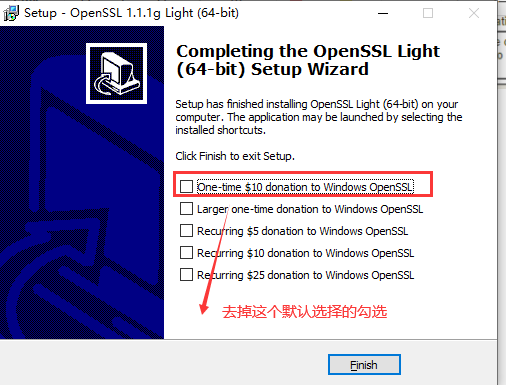
3. After the installation is complete, the operation in Chapter 2 will take the installation to the directory C:/OpenSSL as an example.
2.openssl steps to generate rsa key pair
Step 1: Generate a private key protected by the des3 algorithm
openssl genrsa -des3 -out private-rsa.key 1024
When the Enter pass phrase is prompted during command execution, enter the password to protect the private key file.
(The private key password needs to be remembered, and the public key certificate needs to be generated. The configuration parameters can be written in the length of 1024 2048, which can be configured as needed)
Step 2: Generate a public key certificate
openssl req -new -x509 -key private-rsa.key -days 3650 -out public-rsa.cer
Finally put the public key certificate (such as the above public-rsa.cer), and give the public key to the other party ,Private keys (like above private-rsa.key) are self-custody for encryption.
3. Generate demo screenshots
Step 1: Screenshot of the generation process
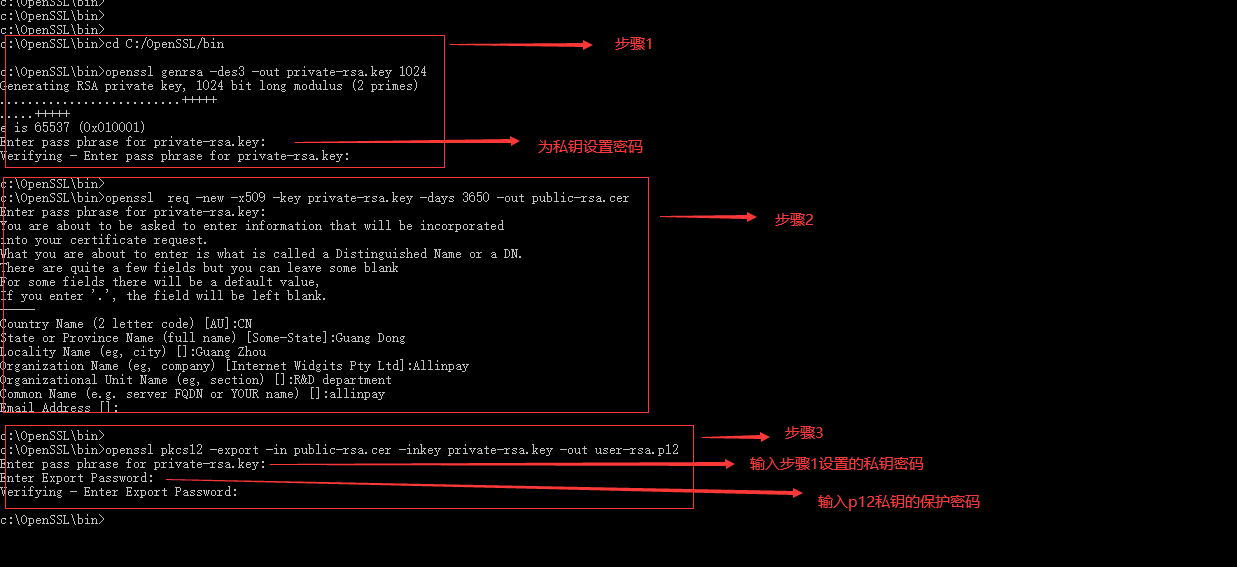
2. Generate the result file as follows:
