How to use sentiment analysis in Python to develop profitable trading strategies.
Search and follow “Python Learning and Research Basecamp” on WeChat, join the reader group, and share more exciting things

In a rapidly evolving financial market environment, traders are constantly looking for innovative ways to gain a competitive advantage. Sentiment analysis has become a valuable tool for measuring market sentiment by analyzing textual data such as news articles and social media posts.
By incorporating sentiment analysis into trading strategies, traders can make more informed decisions and potentially increase profitability. In this article, we will explore how to leverage sentiment analysis in Python to create powerful and effective trading strategies.

Data collection:
The first step in implementing an emotion-based trading strategy is collecting relevant data. Several sources provide sentiment-related information, including financial news websites, social media platforms, and sentiment data providers. Follow this article to see how to use Python to collect data from news articles and Twitter:
Fetch news articles:
import requests
from bs4 import BeautifulSoup
def scrape_news_articles(url):
response = requests.get(url)
soup = BeautifulSoup(response.content, 'html.parser')
articles = soup.find_all('article') # Adjust based on HTML structure
news_data = []
for article in articles:
title = article.find('h2').text
content = article.find('div', {'class': 'content'}).text
news_data.append({'title': title, 'content': content})
return news_data
#Usage example
news_articles = scrape_news_articles('https://example.com/news')
Retrieve tweets:
import tweepy
def retrieve_tweets(api_key, api_secret_key, access_token, access_token_secret, query):
auth = tweepy.OAuthHandler(api_key, api_secret_key)
auth.set_access_token(access_token, access_token_secret)
api = tweepy.API(auth)
tweets = api.search(query, tweet_mode='extended', lang='en', count=100)
tweet_data = []
for tweet in tweets:
tweet_data.append({'text': tweet.full_text, 'created_at': tweet.created_at})
return tweet_data
#Usage example
tweets = retrieve_tweets('your_api_key', 'your_api_secret_key', 'your_access_token', 'your_access_token_secret', 'Bitcoin')
Text preprocessing:
Before performing sentiment analysis, it is crucial to preprocess text data to ensure accurate results. Text preprocessing includes removing unnecessary information such as stop words, punctuation, and URLs, and converting text to lowercase. Here is an example of how to preprocess text using the NLTK library in Python:
import nltk
from nltk.corpus import stopwords
from nltk.tokenize import word_tokenize
from nltk.stem import WordNetLemmatizer
def preprocess_text(text):
# Mark the text
tokens = word_tokenize(text.lower())
# Remove stop words
stop_words = set(stopwords.words('english'))
filtered_tokens = [token for token in tokens if token not in stop_words]
# Make inferences about words
lemmatizer = WordNetLemmatizer()
lemmatized_tokens = [lemmatizer.lemmatize(token) for token in filtered_tokens]
# Connect tags to text
preprocessed_text = ' '.join(lemmatized_tokens)
return preprocessed_text
#Usage example
preprocessed_text = preprocess_text("This is an example sentence for preprocessing.")
Sentiment analysis:
There are various ways to perform sentiment analysis, ranging from rule-based methods to machine learning models. Let’s explore two popular techniques and how to implement them in Python:
Use VaderSentiment for rule-based sentiment analysis:
VaderSentiment is a widely used Python library for rule-based sentiment analysis.
from vaderSentiment.vaderSentiment import SentimentIntensityAnalyzer
def perform_sentiment_analysis(text):
analyzer = SentimentIntensityAnalyzer()
sentiment_scores = analyzer.polarity_scores(text)
return sentiment_scores['compound']
#Usage example
sentiment_score = perform_sentiment_analysis("This is a positive sentence.")
Use TextBlob for machine learning-based sentiment analysis:
TextBlob is a user-friendly library that provides rule-based and machine learning-based sentiment analysis capabilities.
from textblob import TextBlob
def perform_sentiment_analysis(text):
blob = TextBlob(text)
sentiment = blob.sentiment.polarity
return sentiment
#Usage example
sentiment_score = perform_sentiment_analysis("This is a positive sentence.")
Generate trading signals:
Once the sentiment scores of the collected data are obtained, trading signals can be generated based on predetermined thresholds or patterns. Here are a few examples of using sentiment analysis to generate trading signals:
Threshold-based policy:
def generate_trading_signal(sentiment_score, threshold):
if sentiment_score > threshold:
return 'Buy'
elif sentiment_score < -threshold:
return 'Sell'
else:
return 'Hold'
#Usage example
trading_signal = generate_trading_signal(sentiment_score, 0.5)
Time series analysis:
def generate_trading_signal(sentiment_scores, window_size):
rolling_average = sentiment_scores.rolling(window=window_size).mean()
trading_signal = ['Buy' if sentiment > 0 else 'Sell' for sentiment in rolling_average]
return trading_signal
#Usage example
sentiment_scores = [0.2, 0.5, -0.3, 0.6, -0.1]
trading_signal = generate_trading_signal(sentiment_scores, 3)
Emotional differences:
def generate_trading_signal(sentiment_scores, price_movements):
trading_signal = ['Buy' if sentiment > 0 and price_movement < 0 else 'Sell' for sentiment, price_movement in zip(sentiment_scores, price_movements)]
return trading_signal
#Usage example
sentiment_scores = [0.2, 0.5, -0.3, 0.6, -0.1]
price_movements = [0.01, -0.02, -0.05, 0.03, 0.01]
trading_signal = generate_trading_signal(sentiment_scores, price_movements)
Backtesting and evaluation:
In order to evaluate the performance of emotion-based trading strategies, backtesting is essential. Use historical data to simulate the strategy’s performance under different market conditions and measure key performance indicators. Here is an example of how to perform basic backtesting using Python’s pandas library:
import pandas as pd
def backtest_strategy(trading_signals, prices):
positions = ['Buy' if signal == 'Buy' else 'Sell' if signal == 'Sell' else 'Hold' for signal in trading_signals]
returns = prices.pct_change()
portfolio_returns = returns * pd.Series(positions).shift(1)
cumulative_returns = (1 + portfolio_returns).cumprod()
return cumulative_returns
#Usage example
trading_signals = ['Buy', 'Sell', 'Hold', 'Buy', 'Hold']
prices = pd.Series([100, 105, 98, 102, 100])
cumulative_returns = backtest_strategy(trading_signals, prices)
Risk Management and Implementation:
Implementing proper risk management techniques is crucial to a successful trading strategy. Consider incorporating stop-loss orders, position sizing, and portfolio diversification to mitigate risk. Remember to consider the limitations and uncertainties associated with sentiment analysis when designing a risk management framework.
Summary
When incorporating sentiment analysis into a trading strategy, it can provide valuable market sentiment insights and improve decision-making. By leveraging Python’s libraries and tools for data collection, text preprocessing, sentiment analysis, signal generation, and backtesting, traders can develop powerful strategies that adapt to changing market conditions.
However, it is important to remember that sentiment analysis is only one component of a comprehensive trading approach and should be used in conjunction with other fundamental and technical analysis techniques. Continuously refine and adjust your strategies based on real-time market feedback to stay ahead of the curve in the dynamic world of trading.
Recommended book list
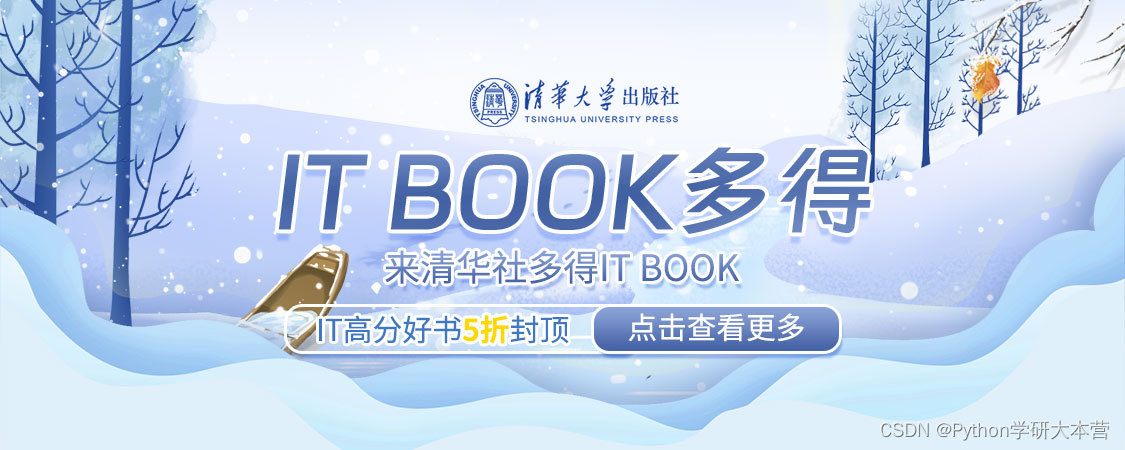
IT BOOK Get a lot (click to view the 50% off activity book list) https://u.jd.com/psx2y1M
https://u.jd.com/psx2y1M
“Python Data Analysis from Beginner to Master”
“Python Data Analysis from Beginner to Master” comprehensively introduces all the knowledge necessary to use Python for data analysis. The book is divided into 14 chapters, including understanding data analysis, building a Python data analysis environment, Pandas statistical analysis, Matplotlib visual data analysis charts, Seaborn visual data analysis charts, third-party visual data analysis charts Pyecharts, graphical array calculation module NumPy, and data statistics. Analysis cases, machine learning library Scikit-Learn, registered user analysis (MySQL version), e-commerce sales data analysis and prediction, second-hand housing price analysis and prediction, and customer value analysis.
All examples, cases and practical projects in the book provide source code. In addition, the service website of the book provides a module library, case library, question library, material library, and Q&A services, striving to create a “basic introduction + application development + project practice” for readers. “An all-in-one Python data analysis book.
“Python Data Analysis from Beginner to Master” is detailed in content and rich in graphics and text. It is very suitable as a learning reference book for data analysts, and can also be used as a learning reference book for ordinary professionals and Python developers who want to expand their data analysis skills.
“Python Data Analysis from Beginner to Master”![]() https://item.jd.com/13288736.html
https://item.jd.com/13288736.html

Highlights
“Creating interactive line charts using Streamlit and Matplotlib”
“Geospatial Data Visualization Using GeoPandas”
“4 Functions for Element Comparison in Pandas DataFrame”
“Learn and use Pandas to simplify exploratory data analysis”
“Iteration vs vectorization, how to improve Pandas performance? 》
“Cloud Computing + Data Science, 5 steps to help you break through information flooding (Part 2)”
“Cloud Computing + Data Science, 5 steps to help you break through information flooding (Part 1)”
Search and follow “Python Learning Base Camp” on WeChat and join the reader group
Visit [IT Today’s Hot List] to discover daily technology hot spots
The knowledge points of the article match the official knowledge files, and you can further learn relevant knowledge. Python entry skill treeHomepageOverview 388,288 people are learning the system