This article is a sharing of learning notes for students of Hogwarts Test Development Society
Original link: https://ceshiren.com/t/topic/24832
1. SeleniumIDE use case recording
SeleniumIDE use case recording usage scenario
- Just started UI automation testing
- Poor team code base
- After the technology grows, the learning value is not high
SeleniumIDE download and installation
- Official website: https://www.selenium.dev/
- Chrome plugin: https://chrome.google.com/webstore/detail/selenium-ide/mooikfkahbdckldjjndioackbalphokd
- Firefox add-on: https://addons.mozilla.org/en-US/firefox/addon/selenium-ide/
- github releases: https://github.com/SeleniumHQ/selenium-ide/releases
- Other versions: https://addons.mozilla.org/en-GB/firefox/addon/selenium-ide/versions/ Note: Chrome plug-ins cannot be downloaded in China, but Firefox can be downloaded directly.
Startup
-
Once installed, launch it by clicking its icon in your browser’s menu bar:
-
If you don’t see the icon, first make sure that the Selenium IDE extension is installed
-
Access all plugins via the link below
- Chrome: chrome://extensions
- Firefox: about:addons
Common functions of SeleniumIDE
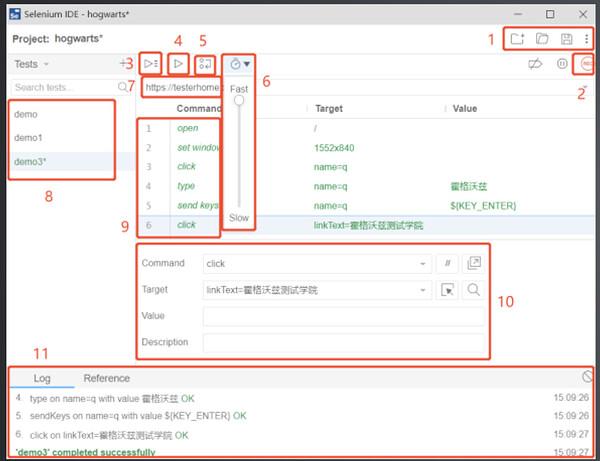
- Create, save, open
- Start and stop recording
- Run all instances in 8
- run a single instance
- debug mode
- Adjust the running speed of the case
- URL to record
- instance list
- action, target, value
- Explanation of a single command
- run log
Other common features
- use case management
- save and playback
SeleniumIDE script export
- Java
- Python
2. Structural analysis of automated test cases
Table of Contents
- use case structure
- Recording Use Case Analysis
- Recording Use Case Optimization
Standard use case structure
- use case title
- prerequisite
- use case steps
- expected outcome
- actual results
| Use Case Heading | Type | Preconditions | Use Case Steps | Expected Result | Actual Results |
|---|---|---|---|---|---|
| Sogou Search Function | Positive Example | Enter Sogou Homepage | 1. Enter search keywords 2. Press the Enter key | 1. The search is successful 2. The search result list contains keywords |
Use case structure comparison
| automated test case | function | |
|---|---|---|
| Use case title | Test package, file, class, method name | Use case unique identifier |
| Precondition | setup, setup_class (Pytest); | |
| BeforeEach, BeforeAll (JUnit) | Preparatory actions before test cases , such as reading data or driver initialization | |
| Use case steps | Code logic in the test method | Test case specific step behavior |
| Expected result | assert Actual result = expected result | Assert to confirm whether the use case is executed Success |
| Actual result | assert actual result = expected result | Assertion, confirm whether the use case is executed successfully |
| AfterEach | teardown, teardown_class (Pytest); | |
| @AfterEach, @ AfterAll (JUnit) | Clean up dirty data, close the driver process |
IDE recording script
-
Script steps:
- Visit the Sogou website
- Type “Hogwarts Test Development” into the search box
- click the search button
# Generated by Selenium IDE
import pytest
import time
import json
from selenium import webdriver
from selenium.webdriver.common.by import By
from selenium.webdriver.common.action_chains import ActionChains
from selenium.webdriver.support import expected_conditions
from selenium.webdriver.support.wait import WebDriverWait
from selenium.webdriver.common.keys import Keys
from selenium.webdriver.common.desired_capabilities import DesiredCapabilities
class Test():
def setup_method(self, method):
self.driver = webdriver.Chrome()
self.vars = {<!-- -->}
def teardown_method(self, method):
self. driver. quit()
def test_sougou(self):
# Open the web page and set the window
self.driver.get("https://www.sogou.com/")
self.driver.set_window_size(1235, 693)
# Enter search information
self.driver.find_element(By.ID, "query").click()
self.driver.find_element(By.ID, "query").send_keys("Hogwarts Test Development")
# Click to search
self.driver.find_element(By.ID, "stb").click()
element = self.driver.find_element(By.ID, "stb")
actions = ActionChains(self.driver)
actions. move_to_element(element). perform()

Script optimization
import pytest
import time
import json
from selenium import webdriver
from selenium.webdriver.common.by import By
from selenium.webdriver.common.action_chains import ActionChains
from selenium.webdriver.support import expected_conditions
from selenium.webdriver.support.wait import WebDriverWait
from selenium.webdriver.common.keys import Keys
from selenium.webdriver.common.desired_capabilities import DesiredCapabilities
class TestDemo01():
def setup_method(self, method):
# instantiate chromedriver
self.driver = webdriver.Chrome()
# Add global implicit wait
self.driver.implicitly_wait(5)
def teardown_method(self, method):
# Close the driver
self. driver. quit()
def test_demo01(self):
# Visit the website
self.driver.get("https://www.baidu.com/")
# set window
self.driver.set_window_size(1330, 718)
# Click on the input box
self.driver.find_element(By.ID, "kw").click()
# Enter the information in the input box
self.driver.find_element(By.ID, "kw").send_keys("Hogwarts Test Development")
# Click the search button
self.driver.find_element(By.ID, "su").click()
# Wait for the interface to load
time. sleep(5)
# Get the text information after the element is positioned
res = self.driver.find_element(By.XPATH,"//*[@id='1']/h3/a").get_attribute("text")
# print text message
print(res)
# add assertion
assert "Hogwarts Test Development" in res
# View interface display
time. sleep(5)
IDE recording script (Java)
// Generated by Selenium IDE
import org.junit.Test;
import org.junit.Before;
import org.junit.After;
import org.openqa.selenium.By;
import org.openqa.selenium.WebDriver;
import org.openqa.selenium.firefox.FirefoxDriver;
import org.openqa.selenium.chrome.ChromeDriver;
import org.openqa.selenium.Dimension;
import org.openqa.selenium.JavascriptExecutor;
import org.openqa.selenium.Alert;
import org.openqa.selenium.Keys;
import java.util.*;
import java.net.MalformedURLException;
import java.net.URL;
public class TestSogouTest {<!-- -->
private WebDriver driver;
private Map<String, Object> vars;
JavascriptExecutor js;
@Before
public void setUp() {<!-- -->
driver = new ChromeDriver();
js = (JavascriptExecutor) driver;
vars = new HashMap<String, Object>();
}
@After
public void tearDown() {<!-- -->
driver. quit();
}
@Test
public void testSogou() {<!-- -->
driver.get("https://www.sogou.com/");
driver.manage().window().setSize(new Dimension(1671, 1417));
driver.findElement(By.id("query")).sendKeys("Hogwarts Test Development");
driver.findElement(By.id("query")).sendKeys(Keys.ENTER);
}
}
pom dependency (Java)
<?xml version="1.0" encoding="UTF-8"?>
<project xmlns="http://maven.apache.org/POM/4.0.0"
xmlns:xsi="http://www.w3.org/2001/XMLSchema-instance"
xsi:schemaLocation="http://maven.apache.org/POM/4.0.0 http://maven.apache.org/xsd/maven-4.0.0.xsd">
<modelVersion>4.0.0</modelVersion>
<groupId>org.example</groupId>
<artifactId>beginner</artifactId>
<version>1.0-SNAPSHOT</version>
<properties>
<project.build.sourceEncoding>UTF-8</project.build.sourceEncoding>
<java.version>11</java.version>
<!-- To use Java 11 language features ( -source 11 ) and also want compiled classes to be compatible with JVM 11 ( -target 11 ), you can add the following two properties, which are the names of the default properties plugin parameters -->
<maven.compiler.target>11</maven.compiler.target>
<!-- Corresponding to the version number of junit Jupiter; if you put it here, you don't need to write the version number in each dependency, which will cause the corresponding version number to conflict -->
<junit.jupiter.version>5.8.2</junit.jupiter.version>
<maven.compiler.version>3.8.1</maven.compiler.version>
<maven.surefire.version>3.0.0-M5</maven.surefire.version>
<hamcrest.version>2.2</hamcrest.version>
<!-- plugins -->
<maven-surefire-plugin.version>3.0.0-M5</maven-surefire-plugin.version>
<!-- log log -->
<slf4j.version>2.0.0-alpha7</slf4j.version>
<logback.version>1.3.0-alpha16</logback.version>
</properties>
<dependencies>
<dependency>
<groupId>org.slf4j</groupId>
<artifactId>slf4j-api</artifactId>
<version>${slf4j.version}</version>
</dependency>
<dependency>
<groupId>ch.qos.logback</groupId>
<artifactId>logback-classic</artifactId>
<version>${logback.version}</version>
</dependency>
<dependency>
<groupId>org.seleniumhq.selenium</groupId>
<artifactId>selenium-java</artifactId>
<version>4.2.1</version>
</dependency>
<dependency>
<groupId>org.junit.jupiter</groupId>
<artifactId>junit-jupiter-engine</artifactId>
<version>${junit.jupiter.version}</version>
</dependency>
<dependency>
<groupId>org.junit.vintage</groupId>
<artifactId>junit-vintage-engine</artifactId>
<version>${junit.jupiter.version}</version>
</dependency>
</dependencies>
<build>
<!-- Dependency plugin for maven running -->
<plugins>
<plugin>
<groupId>org.apache.maven.plugins</groupId>
<artifactId>maven-compiler-plugin</artifactId>
<version>3.8.1</version>
<configuration>
<parameters>true</parameters>
<source>11</source>
<target>11</target>
<encoding>UTF-8</encoding>
</configuration>
</plugin>
<plugin>
<groupId>org.apache.maven.plugins</groupId>
<artifactId>maven-surefire-plugin</artifactId>
<version>3.0.0-M7</version>
<configuration>
<includes>
<include>**/*Test.java</include>
</includes>
</configuration>
</plugin>
</plugins>
</build>
</project>
Script optimization (Java)
- Implicit waiting (just understand)
- Assertion information
// Generated by Selenium IDE
import org.junit.Test;
import org.junit.Before;
import org.junit.After;
import org.openqa.selenium.By;
import org.openqa.selenium.WebDriver;
import org.openqa.selenium.firefox.FirefoxDriver;
import org.openqa.selenium.chrome.ChromeDriver;
import org.openqa.selenium.Dimension;
import org.openqa.selenium.JavascriptExecutor;
import org.openqa.selenium.Alert;
import org.openqa.selenium.Keys;
import java.time.Duration;
import java.util.*;
import java.net.MalformedURLException;
import java.net.URL;
import static org.junit.Assert.assertEquals;
public class TestSogouTest {<!-- -->
private WebDriver driver;
private Map<String, Object> vars;
JavascriptExecutor js;
@Before
public void setUp() {<!-- -->
// instantiate chromedriver
driver = new ChromeDriver();
// add global implicit wait
js = (JavascriptExecutor) driver;
vars = new HashMap<String, Object>();
driver.manage().timeouts().implicitlyWait(Duration.ofSeconds(10));
}
@After
// close the driver
public void tearDown() {<!-- -->
driver. quit();
}
@Test
public void testSogou() {<!-- -->
// open the Web page
driver.get("https://www.sogou.com/");
// set window
driver.manage().window().setSize(new Dimension(1671, 1417));
// Enter Hogwarts test development
driver.findElement(By.id("query")).sendKeys("Hogwarts Test Development");
// Enter to search
driver.findElement(By.id("query")).sendKeys(Keys.ENTER);
// Get the text result of the search
String text = driver.findElement(By.cssSelector("#sogou_vr_30000000_0 > em")).getText();
// Assert whether the expected text is contained
assertEquals("Hogwarts Test Development", text);
}
}