 In the digital age, data is the key to business success. In order to effectively manage and utilize data, connecting to the database is a crucial step. Python, as a powerful programming language, provides many libraries and tools to deal with databases. Among them, the pymysql library is a popular choice, which provides connection and interaction functions with the MySQL database. Many developers face difficulties in connecting to databases using Python and the pymysql library. They might be wondering how to configure the connection parameters correctly, or encounter an error during the connection. This article will address these issues and provide some practical advice and solutions. When connecting to the database, you may encounter the following problems:
In the digital age, data is the key to business success. In order to effectively manage and utilize data, connecting to the database is a crucial step. Python, as a powerful programming language, provides many libraries and tools to deal with databases. Among them, the pymysql library is a popular choice, which provides connection and interaction functions with the MySQL database. Many developers face difficulties in connecting to databases using Python and the pymysql library. They might be wondering how to configure the connection parameters correctly, or encounter an error during the connection. This article will address these issues and provide some practical advice and solutions. When connecting to the database, you may encounter the following problems:
- Connection parameter configuration errors: If the connection parameters (such as host name, port number, user name, password, etc.) are configured incorrectly, you will not be able to successfully connect to the database.
- Proxy setting issues: In some cases, it is necessary to connect to the database through a proxy server. If the proxy settings are incorrect, the connection will fail.
- Database permission issues: If the user does not have sufficient permissions to access the database, the connection will also fail.
In order to solve the above problem, we can take the following steps:
- Install the pymysql library: Use the pip command to install the pymysql library and make sure the library is installed in your Python environment.
- Import the pymysql library: Import the pymysql library in the Python script to facilitate the use of its functions and classes.
- Configure connection parameters: Set the correct connection parameters according to your database configuration, including host name, port number, user name, password, etc.
- Set proxy information: If you need to connect to the database through a proxy server, set the correct proxy information, including proxy host and port number, as well as proxy verification information.
- Establish a database connection: Use the connect() function provided by the pymysql library to determine the connection parameters and establish a connection with the database.
- Execute SQL statements: Obtain the cursor object through the cursor() method of the connection object, and then use the execute() method to execute the SQL statement.
- Process query results: As needed, use fetchone(), fetchall() and other methods to obtain query results and process them accordingly.
- Close the database connection: After completing the database operation, use the close() method of the connection object to close the database connection and release resources.
Below is a sample code that demonstrates how to connect to a database using Python and the pymysql library:
import pymysql
# Configure connection parameters
host = "localhost"
port=3306
user = "root"
password = "123456"
database = "mydatabase"
# Yiniuyun crawler proxy parameter settings
proxyHost = "u6205.5.tp.16yun.cn"
proxyPort = "5445"
proxyUser = "16QMSOML"
proxyPass = "280651"
# Establish a database connection
try:
conn = pymysql.connect(host=host, port=port, user=user, password=password, database=database,
proxy={'http': f'http://{proxyUser}:{proxyPass}@{proxyHost}:{proxyPort}'})
print("Database connection successful!")
#Execute SQL statement
cursor = conn.cursor()
cursor.execute("SELECT * FROM mytable")
# Process query results
result = cursor.fetchall()
for row in result:
print(row)
#Close database connection
cursor.close()
conn.close()
print("Database connection has been closed!")
except pymysql.Error as e:
print("Database connection failed:", e)
Through the above code examples, you can configure and expand according to your actual situation. Remember, correct connection parameters and proxy information are key to successfully connecting to the database. In short, Python and pymysql libraries play an important role in connecting to the database in the crawling process. They provide functions such as data storage, persistence, deduplication, updating, analysis and performance optimization, providing support for the smooth progress of crawler tasks and effective use of data.
—————————END——————- ——–
Digression
“Isn’t it only programmers who need to learn programming?!”
After carefully checking the recruitment website, I found that it has actually become a basic skill for all people.
Even state-owned enterprises are asking everyone to learn Python!

The world is developing rapidly. The Internet and big data are impacting everything. All walks of life have increasingly higher requirements for data analysis capabilities. This is the reason for the wage gap. Learning programming conforms to the trend of the times.
In this era of big data, there has never been a language like Python that has many applications in fields such as office automation, crawlers, and data analysis.
There is no other language whose syntax is so concise and easy to read, which eliminates ordinary people’s fear of “programming” and can be learned by anyone from primary school students to grandmothers.
The “2020 Workplace Learning Trends Report” shows that Python ranks first in the list of the most popular skills in 2020.

Its role is similar to the current Office, and it has become the first necessary skill to enter the workplace.
If you also want to enhance your competitiveness and share a dividend of the times, my suggestion is to work less overtime and spare time to learn Python.
Because, Python, known as “the workplace dividend in the next ten years”, can make money, save money, find a job, get promoted and raise salary!
At present, the growth rate of Python talent demand is as high as **174%, and the talent gap is as high as 500,000. In some fields such as artificial intelligence and big data development, people with annual salary of 300,000 cannot be recruited! 
Interested friends will receive a complete set of Python learning materials, including interview questions, resume information, etc. See below for details.
CSDN gift package:The most complete “Python learning materials” on the entire network are given away for free! (Safe link, click with confidence)

1. Python learning routes in all directions
The technical points in all directions of Python have been compiled to form a summary of knowledge points in various fields. Its usefulness is that you can find corresponding learning resources according to the following knowledge points to ensure that you learn more comprehensively.


2. Essential development tools for Python
The tools have been organized for you, and you can get started directly after installation! 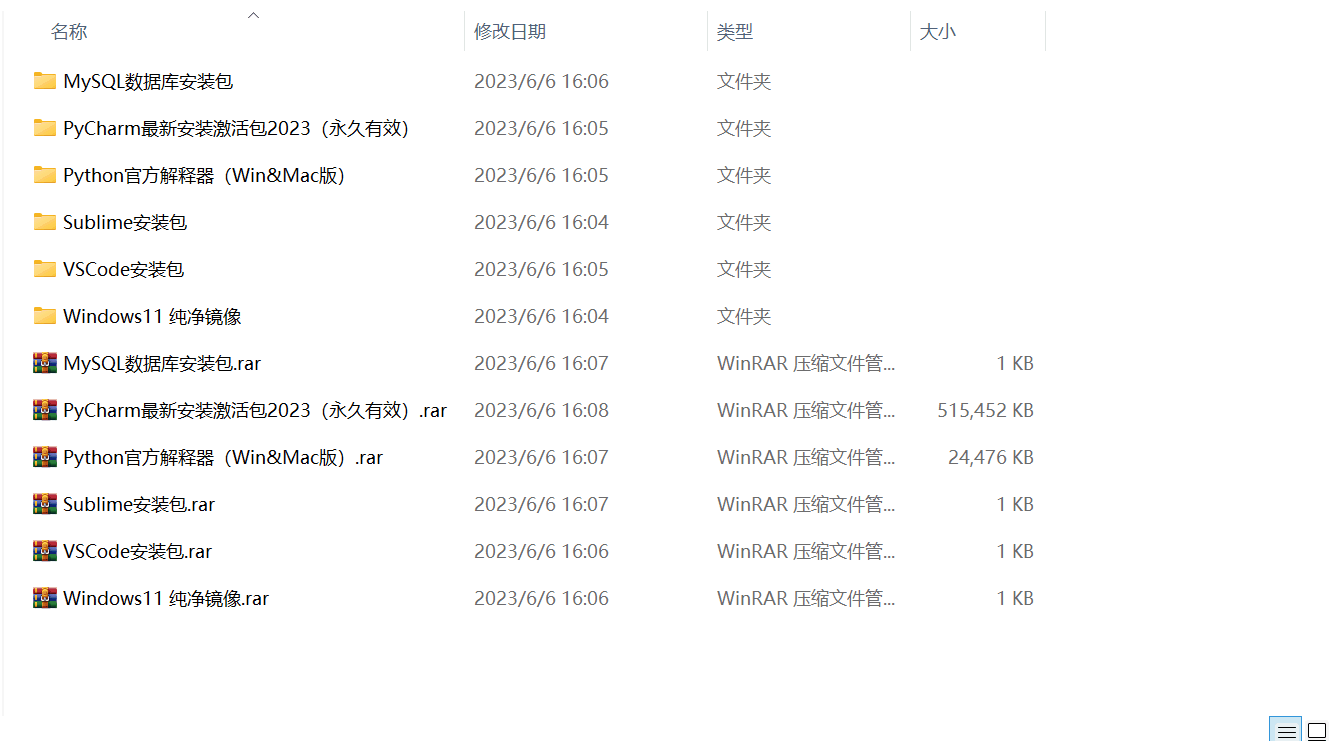
3. Latest Python study notes
When I learn a certain basic and have my own understanding ability, I will read some books or handwritten notes compiled by my seniors. These notes record their understanding of some technical points in detail. These understandings are relatively unique and can be learned. to a different way of thinking.

4. Python video collection
Watch a comprehensive zero-based learning video. Watching videos is the fastest and most effective way to learn. It is easy to get started by following the teacher’s ideas in the video, from basic to in-depth.

5. Practical cases
What you learn on paper is ultimately shallow. You must learn to type along with the video and practice it in order to apply what you have learned into practice. At this time, you can learn from some practical cases. 
6. Interview Guide


Resume Template

