Project code comes from:
12-Shiro and Springboot integration_bilibili_bilibili
Follow the Shang Silicon Valley WeChat public account and enter the shiro system to return the download link (the Baidu network disk link contains code and handouts):
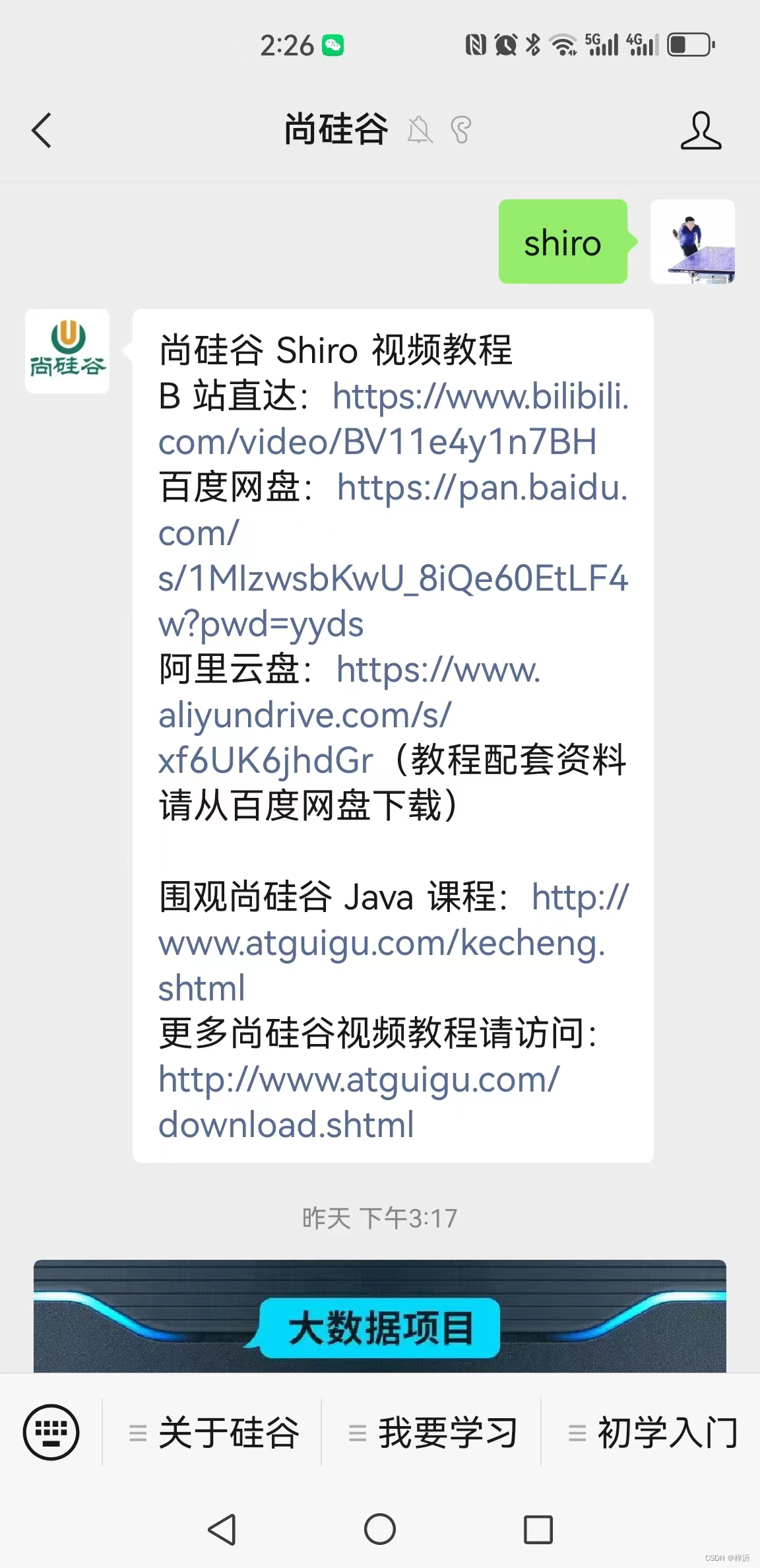
The database table creation statement is in the handout, and you need to add test user data yourself.
The project is only suitable for learning testing, set two breakpoints:
1. Subject.login(token) around line 44 in ../controller/MyController.java;
/* com/atguigu/shiro/controller/MyController.java file */
@Controller
@RequestMapping("myController")
public class MyController {
@GetMapping("userLogin")
@ResponseBody
public String userLogin(String name, String pwd,
@RequestParam(defaultValue = "false")boolean rememberMe,
HttpSession session){
try {
subject.login(token); //Breakpoint 1
//return "Login successful";
session.setAttribute("user",token.getPrincipal().toString());
return "main";
} catch (AuthenticationException e) {
e.printStackTrace();
System.out.println("Login failed");
return "Login failed";
}
}
2. In the doGetAuthenticationInfo() method after line 46 in ../realm/MyRealm.java
/* In the doGetAuthenticationInfo() method in com/atguigu/shiro/realm/MyRealm.java*/
@Component
public class MyRealm extends AuthorizingRealm {
//Customize login authentication method
@Override
protected AuthenticationInfo doGetAuthenticationInfo(AuthenticationToken authenticationToken) throws AuthenticationException {
//1 Get user identity information
String name = authenticationToken.getPrincipal().toString(); //Breakpoint 2
//2 Call the business layer to obtain user information (database)
User user = userService.getUserInfoByName(name);
//3 Non-empty judgment, encapsulate the data and return it
if(user !=null){
AuthenticationInfo info = new SimpleAuthenticationInfo(
authenticationToken.getPrincipal(),
user.getPwd(),
ByteSource.Util.bytes("salt"),
authenticationToken.getPrincipal().toString()
);
return info;
}
return null;
}
}
debug operation, call the interface http://localhost:8080/myController/userLogin?name=Zhang Shan &pwd=123456

The program running process goes through:
1. com.atguigu.shiro.controller.MyController#userLogin(java.lang.String, java.lang.String, boolean, javax.servlet.http.HttpSession), carrying parameter token

2. org.apache.shiro.subject.support.DelegatingSubject#login, carrying parameter token

3. org.apache.shiro.mgt.DefaultSecurityManager#login, carrying parameter token

4. org.apache.shiro.mgt.AuthenticatingSecurityManager#authenticate, carrying parameter token

5. org.apache.shiro.authc.AbstractAuthenticator#authenticate, carrying parameter token

6. org.apache.shiro.authc.pam.ModularRealmAuthenticator#doAuthenticate, there are two parameters passed to the next level, namely Realm object and authenticationToken.
The Realm object is our customized com.atguigu.shiro.realm.MyRealm

7. org.apache.shiro.authc.pam.ModularRealmAuthenticator#doSingleRealmAuthentication. Call realm.getAuthenticationInfo(token) here to verify whether the username and password in the token are legal (usually compared with the username and password in the database) , if the comparison is consistent, it is legal)

8. org.apache.shiro.realm.AuthenticatingRealm#getAuthenticationInfo

9. org.apache.shiro.realm.AuthenticatingRealm#doGetAuthenticationInfo
The specific implementation is: com.atguigu.shiro.realm.MyRealm#doGetAuthenticationInfo


From the inheritance diagram, the Bean object defaultWebSecurityManager() in the project com.atguigu.shiro.config.ShiroConfig configuration shows that the customized DefaultWebSecurityManager is a subclass of Article 4 AuthenticatingSecurityManager.
@Bean
public DefaultWebSecurityManager defaultWebSecurityManager(){
//1Create defaultWebSecurityManager object
DefaultWebSecurityManager defaultWebSecurityManager = new DefaultWebSecurityManager();
//2Create an encrypted object and set related properties
HashedCredentialsMatcher matcher = new HashedCredentialsMatcher();
//2.1 uses md5 encryption
matcher.setHashAlgorithmName("md5");
//2.2 Number of iteration encryption times
matcher.setHashIterations(3);
//3 Store the encrypted object into myRealm
myRealm.setCredentialsMatcher(matcher);
//4Save myRealm into the defaultWebSecurityManager object
defaultWebSecurityManager.setRealm(myRealm);
//4.5Set rememberMe
defaultWebSecurityManager.setRememberMeManager(rememberMeManager());
//4.6 Set cache manager
defaultWebSecurityManager.setCacheManager(getEhCacheManager());
//5return
return defaultWebSecurityManager;
}
The three methods used in configuration: setRealm(), setRememberMeManager(), and setCacheManager() are all defined in the parent class. //4Save myRealm into the defaultWebSecurityManager object defaultWebSecurityManager.setRealm(myRealm); //4.5Set rememberMe defaultWebSecurityManager.setRememberMeManager(rememberMeManager()); //4.6 Set cache manager defaultWebSecurityManager.setCacheManager(getEhCacheManager());

Therefore, in shiro’s username and password verification process, when calling AuthenticatingSecurityManager#authenticate, shiro can find the implementation object defaultWebSecurityManager and its configured realm object myRealm based on the inheritance relationship, and execute the method of myRealm.