In Spring Boot, “bean” is a very important concept, which represents an object instance managed by the Spring container. These objects are typically used to make up various parts of an application, and can be shared and reused throughout the application. Spring Boot’s bean management is built based on the Spring framework’s IoC (Inversion of Control) and DI (Dependency Injection) principles.
Here are some key features and uses of Beans in Spring Boot:
-
Component Management: Bean management allows you to create, configure and manage various components in your application, such as services, data access objects (DAO), controllers, etc. These components can be instantiated and initialized through the Spring container and then injected where needed.
-
Dependency injection: The Spring Boot container is responsible for managing dependencies between beans. Through dependency injection, a Bean can inject other Beans it depends on into its own properties or constructors, thereby achieving decoupling and loose coupling between components.
-
Singleton Management: By default, Spring Boot configures Beans as singletons. This means that the container will only create one instance of the bean and reuse it when needed. This helps reduce resource consumption and improve performance.
-
Configuration Management: Spring Boot allows you to use annotations or XML configuration files to define beans and their dependencies. You declare which classes should be instantiated as beans in your application’s configuration file, and you can configure their properties and behavior.
-
Life cycle management: Spring container manages the life cycle of beans, including instantiation, initialization, use and destruction. You can define initialization and destruction methods to perform custom logic during the bean’s life cycle.
-
AOP (Aspect-Oriented Programming): Spring Boot supports AOP, allowing you to define cross-cutting concerns, such as logging, performance monitoring, etc., and apply them to Bean methods.
-
Testing: Spring Boot’s bean management makes unit and integration testing easier because you can easily mock or replace a bean’s dependencies.
In short, beans in Spring Boot are a flexible and powerful mechanism for organizing and managing various components of an application, making the application easier to maintain, test, and extend. With the help of the Spring container, beans can be managed in a highly configurable way, thus achieving loose coupling, maintainability, and testability.
DruidDataSource dataSource = new DruidDataSource(): Here, a Druid data source object is created. Druid is a popular database connection pool for managing database connections.




kubectl kubelet kubeadm version: 1.23.1 Operating system version: CentOS 8.2 64-bit
Open the 30000 port on the external network, and use subsequent browsers to log in to the k8s dashboard. And check whether the ssh service port 22 is opened normally.
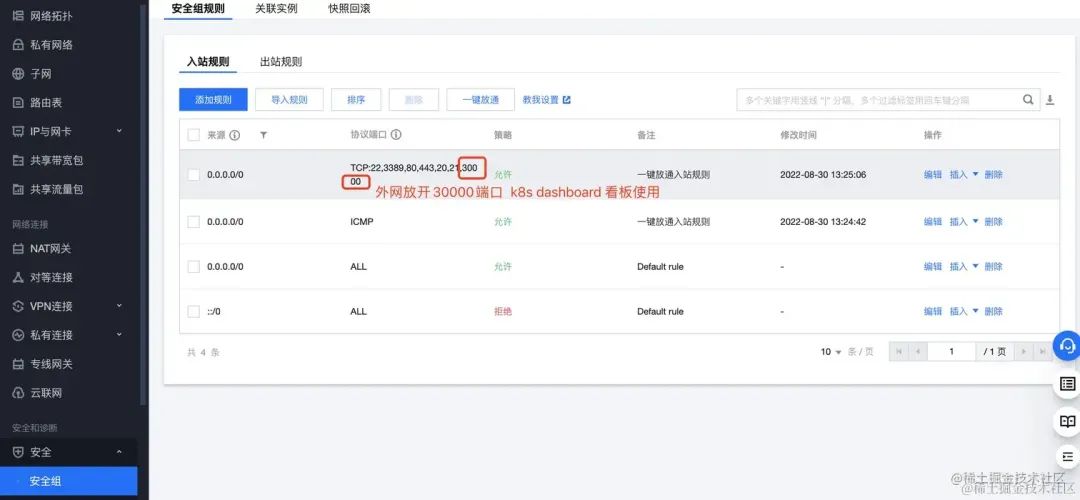
Install common tools:
yum install -y yum-utils device-mapper-persistent-data lvm2 iproute-tc
There is a wall problem in China, add Ali source acceleration:
yum-config-manager --add-repo https://mirrors.aliyun.com/docker-ce/linux/centos/docker-ce.repo
To create a scheduled task, you can use the @Scheduled annotation to mark a method and specify the trigger time of the task. Here is an example:
import org.springframework.scheduling.annotation.Scheduled;
import org.springframework.stereotype.Component;
@Component
public class ScheduledTask {
@Scheduled(fixedRate = 5000) // Execute every 5 seconds
public void performScheduledTask() {
// Logic for executing scheduled tasks
// This can be any code you need to execute regularly
}
}
In the above example, the performScheduledTask method is marked as a scheduled task using the @Scheduled annotation, and the fixedRate parameter specifies the trigger time of the task. Here is the Executed every 5 seconds.
4. Configure asynchronous tasks and scheduled tasks
Make sure to add the @EnableAsync and @EnableScheduling annotations to your Spring Boot application’s configuration class to enable support for asynchronous tasks and scheduled tasks. For example:
import org.springframework.context.annotation.Configuration;
import org.springframework.scheduling.annotation.EnableAsync;
import org.springframework.scheduling.annotation.EnableScheduling;
@Configuration
@EnableAsync
@EnableScheduling
public class TaskConfig {
//Configuration class
}
Text search can generally be divided into three types: fuzzy search, precise search, and word segmentation search.
-
Fuzzy search: such as the like query statement in SQL, which matches content containing search keywords.
-
Precise search: The text content is consistent with the search keywords.
-
Word segmentation search: segment the text first, including search keyword segmentation and search content segmentation, and then match related content.
#!/bin/bash
# Define the name of the application to be closed
APP_NAME=""
# Find the process ID (PID) of the application
PID=$(ps -ef | grep "$APP_NAME" | grep -v grep | awk '{ print $2 }')
if [ -z "$PID" ]; then
echo "The application has stopped"
else
echo "Close application $APP_NAME (PID: $PID) ..."
kill -9 "$PID"
echo "Application closed successfully"
fi

/ect/profile is used to set environment variables. The content sample is as follows
# Get the aliases and functions
if [ -f ~/.bashrc ]; then
. ~/.bashrc
fi
export JAVA_HOME=/usr/share/jdk1.8.0_14
export PATH=$JAVA_HOME/bin:.....


A MySQL index is a data structure used to improve database query performance. They speed up retrieval and query operations by creating copies of the data stored in tables. The main purpose of an index is to reduce the amount of data that the database system needs to scan, thereby speeding up data retrieval.
The following is a sample database and sample code that illustrates what MySQL indexes do and how to use them:
Example database:
Suppose we have a simple student information database, which contains a table named students that stores student information, including student ID, name, age, and course. Here is an example database table structure:
CREATE TABLE students (
student_id INT PRIMARY KEY,
name VARCHAR(50),
age INT,
course VARCHAR(50)
);
The table contains the following sample data:
| student_id | name | age | course |
|---|---|---|---|
| 1 | John | 20 | Math |
| 2 | Alice | 22 | History |
| 3 | Bob | 21 | Chemistry |
| 4 | Sarah | 23 | Biology |
| 5 | Michael | 22 | Math |
| … | … | … | … |









































































































