code show as below:
import requests # Essential for crawlers
import time # Limit crawler speed
import os #Create a new specified storage folder
import pandas as pd #Read EXCEL file
import re #re is the regular expression module
import time
importsys
from tqdm import tqdm
import json
import requests
import openpyxl
from openpyxl import Workbook
from openpyxl.drawing.image import Image
from openpyxl import load_workbook
#Set progress bar
n= 0
pbar = tqdm(total=100)
# Custom directory to store log files
log_path = os.getcwd() + "/FailLogs/"
if not os.path.exists(log_path):
os.makedirs(log_path)
def filterHtmlTag(htmlstr):
'''
Filter tags in html
'''
#Compatible with line breaks
s = htmlstr.replace('\r\\
','\\
')
s = htmlstr.replace('\r','\\
')
s = htmlstr.replace('','')
#rule
re_cdata = re.compile('//<!\[CDATA\[[^>]*//\]\]>',re.I) #Match CDATA
re_script = re.compile('<\s*script[^>]*>[\S\s]*?<\s*/\s*script\s*>',re .I)#script
re_style = re.compile('<\s*style[^>]*>[\S\s]*?<\s*/\s*style\s*>',re .I)#style
re_br = re.compile('<br\s*?\/>',re.I)#br label newline
re_p = re.compile('<\/p>',re.I)#p label newline
re_h = re.compile('<[\!|/]?\w + [^>]*>',re.I)#HTML tag
re_comment = re.compile('<!--[^>]*-->')#HTML comment
re_hendstr = re.compile('^\s*|\s*$')#Heading and trailing blank characters
re_lineblank = re.compile('[\t\f\v ]*')#Blank character
re_linenum = re.compile('\\
+ ')#Reserve 1 consecutive line break
#deal with
s = re_cdata.sub('',s)#Go to CDATA
s = re_script.sub('',s) #Go to script
s = re_style.sub('',s)#Go to style
s = re_br.sub('\\
',s)#br label wrap
s = re_p.sub('\\
',s)#p label wrap
s = re_h.sub('',s) #Remove HTML tags
s = re_comment.sub('',s)#Remove HTML comments
s = re_lineblank.sub('',s)#Remove blank characters
s = re_linenum.sub('\\
',s)#Keep 1 continuous line break
s = re_hendstr.sub('',s)#Remove leading and trailing blank characters
#replace entity
s = replaceCharEntity(s)
return s
def replaceCharEntity(htmlStr):
CHAR_ENTITIES={'nbsp':' ','160':' ',
'lt':'<','60':'<',
'gt':'>','62':'>',
'amp':' & amp;','38':' & amp;',
'quot':'"','34':'"',}
re_charEntity=re.compile(r' & amp;#?(?P<name>\w + );')
sz=re_charEntity.search(htmlStr)
while sz:
entity=sz.group()#entity full name, such as>
key=sz.group('name') #Remove the characters after & amp;; such as (" "--->key = "nbsp") Remove the entity after & amp;;, such as > gt
try:
htmlStr= re_charEntity.sub(CHAR_ENTITIES[key],htmlStr,1)
sz=re_charEntity.search(htmlStr)
exceptKeyError:
#Replace with empty string
htmlStr=re_charEntity.sub('',htmlStr,1)
sz=re_charEntity.search(htmlStr)
returnhtmlStr
#Extract Chinese
def chinese(words):
chinese =''.join(re.findall('[\\一-\\龥]', words))
return chinese
#Baidu search results obtained 10
def get_img_url(keyword):
"""Send a request to get the data in the interface"""
#Interface link
url = 'https://image.baidu.com/search/acjson?'
# Request header to simulate browser
headers = {'User-Agent': 'Mozilla/5.0 (Windows NT 10.0; Win64; x64) AppleWebKit/537.36 (KHTML, like Gecko) Chrome/95.0.4638.69 Safari/537.36'}
# Construct the params form of the web page
params = {
'tn': 'resultjson_com',
'logid': '6918515619491695441',
'ipn': 'rj',
'ct': '201326592',
'is': '',
'fp': 'result',
'queryWord': f'{keyword}',
'word': f'{keyword}',
'cl': '2',
'lm': '-1',
'ie': 'utf-8',
'oe': 'utf-8',
'adpicid': '',
'st': '-1',
'z': '',
'ic': '',
'hd': '',
'latest': '',
'copyright': '',
's': '',
'se': '',
'tab': '',
'width': '',
'height': '',
'face': '0',
'istype': '2',
'qc': '',
'nc': '1',
'fr': '',
'expermode': '',
'force': '',
'cg': 'girl',
'pn': 1,
'rn': '10',
'gsm': '1e',
}
# List used to store image links
img_url_list = []
try:
# Send request with request headers and params expression
response = requests.get(url=url, headers=headers, params=params)
# Set encoding format
response.encoding = 'utf-8'
pattern=filterHtmlTag(response.text)
json_dict = json.loads(pattern)
# Position one layer above 10 pictures
data_list = json_dict['data']
# Delete the last null value in the list
del data_list[-1]
for i in data_list:
img_url = i['thumbURL']
img_url_list.append(img_url)
return img_url_list
except Exception as e:
with open(os.getcwd() + "/FailLogs/" + keyword.lstrip() + ".txt", "w") as txt_file:
txt_file.write(pattern + "The reason why it cannot be compiled========>" + repr(e))
return img_url_list
#Download pictures to local
def get_down_img(img_url_list,dirs):
# Generate a folder to store images under the current path
if not os.path.exists(os.getcwd() + "/" + dirs):
os.makedirs(dirs)
# Define image number
n = 0
for img_url in img_url_list:
headers = {
'User-Agent': 'Mozilla/5.0 (Windows NT 10.0; Win64; x64) AppleWebKit/537.36 (KHTML, like Gecko) Chrome/95.0.4638.69 Safari/537.36'}
# Splice pictures to store addresses and names
img_path = os.getcwd() + "/" + dirs + "/" + str(n) + '.jpg'
# Download image
try:
res = requests.get(url=img_url, headers=headers)
if 200 == res.status_code:
with open(img_path, 'wb') as file:
file.write(res.content)
except Exception as e:
print(f'Failed to download file: {file_path}')
print(repr(e))
# Increment the picture number
n = n + 1
if __name__ == '__main__':
pbar = tqdm(total=100)
#Extract excel
df1=pd.read_excel('Hi Purchase Maintenance Main Picture.xlsx',sheet_name='Sheet1')#Read the sheet page
list1=[]#Product name
for j in df1['Product name (required)']:
list1.append(str(j))
#removeduplication
list2 =list1 #list(set(list1)) No need to remove duplicates, index according to row content
print("There are total" + str(len(list2)) + "entries")
#Open Excel file
wb = openpyxl.load_workbook('Hibuy warehouse maintenance main picture.xlsx')
# Activate the current worksheet
ws = wb.active
# 1. Loop keywords
for i in range(len(list2)):
keyword = list2[i].lstrip()
# 2. Get the image link of the specified keyword
img_url_list = get_img_url(keyword)
if len(img_url_list)==0:
print("Keyword:" + keyword + "Download failed!")
else:
#Download the image to the specified location
get_down_img(img_url_list,keyword)
#Create Image object
img = Image(os.getcwd() + "/" + keyword + "/" + '0.jpg' )
# Adjust image size
img.width = 150
img.height = 100
#The row index where the current row data is located
row_index=df1[df1['Product name (required)'].isin([list2[i]])].index.tolist()[0]
# print("Keyword:" + keyword + "The index row where "is:" + str(row_index))
# Insert the picture into the specified cell
ws.add_image(img, 'G' + str(row_index + 2))
ws.row_dimensions[i + 2].height= 100
ws.column_dimensions['G'].width =50
if i % 8== 0:
pbar.update(1)
pbar.close()
wb.save("Hi Purchase Maintenance Main Picture_Picture Version.xlsx")
print("All entries downloaded!")
operation result:
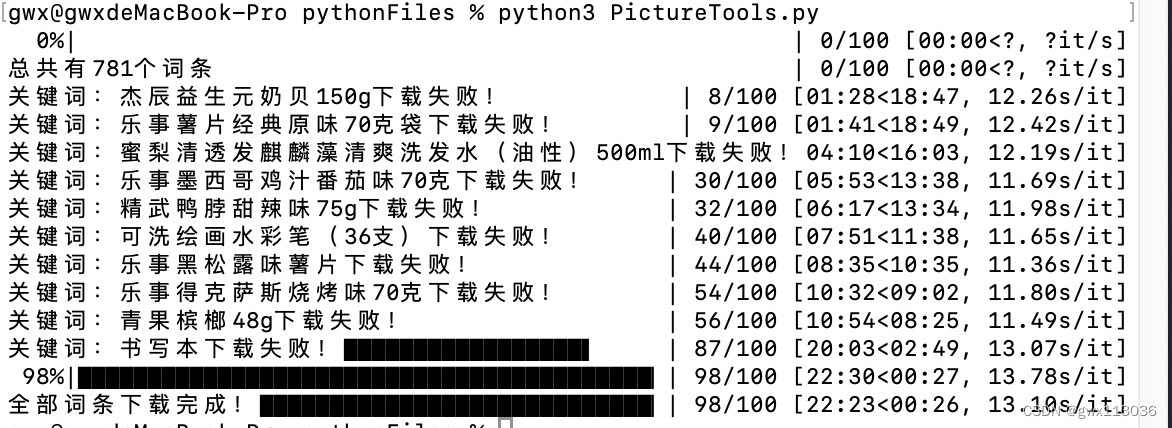
The knowledge points of the article match the official knowledge archives, and you can further learn relevant knowledge. Python introductory skill treeStructured data analysis tool PandasPandas overview 383,407 people are learning the system