Article directory
-
- 1\. The birth of python
- 2\. Python is a powerful interpreted language
- 3\. Types of Python interpreters
- 4\. There are two major versions of the CPython interpreter
- 5\. Python environment setup
-
- 5.1 Install the Python interpreter (windows)
- 5.2 Install Pycharm editor (windows)
- digression
1. The birth of python
Python is a high-level programming language created by Guido van Rossum in 1991.
The picture below is a screenshot of the official website of the TIOBE Index. The TIOBE Index is one of the indicators that measures the popularity of programming languages. As of now, Python ranks first.

The reasons why python is popular are as follows:
- Simple syntax & suitable for beginners;
- The power of class libraries;
- High development efficiency;
2. Python is a powerful interpreted language
Python is a widely used programming language that is used in a variety of fields, including web development, scientific computing, artificial intelligence, and data analysis. One of the characteristics of Python is that it is an interpreted language.
Interpreted languages are different from compiled languages.
- interpreted language
- python, Ryby, JavaScript…
- compiled language
- C, C++, Golang…
In a compiled language, the source code is first compiled into machine code before it can be executed.
In an interpreted language, the source code is interpreted and executed line by line by the interpreter. Python’s interpreter reads Python code line by line and converts it into executable machine code in real time.
This real-time interpretation and execution method gives Python some unique features and advantages during the development process.
- High portability: The Python interpreter can run on different operating systems, allowing Python code to be used on multiple platforms without modification.
- Rapid development and debugging: Without explicit compilation steps, developers can run and test Python code directly, improving development efficiency.
- Dynamic and flexible: Python code can be dynamically modified and expanded at runtime, making it suitable for building dynamic applications and scripts.
- Execution efficiency optimization: By optimizing the interpreter and using extension modules, Python improves execution efficiency while maintaining the flexibility of an interpreted language.
3. Types of Python interpreters
Because Python is so popular, many companies have developed Python interpreters (used to translate Python codes into commands that computers can recognize).
- CPython [Mainstream]: This is the official interpreter of Python and the most commonly used and widely supported interpreter. It is implemented in C language, executes Python code and converts it into machine-executable instructions.
- JPython: This is a Python interpreter implemented in Java that allows Python code to integrate and interoperate with Java code.
- IronPython: This is a Python interpreter implemented in C# that can be integrated with the .NET platform to enable Python code to interact seamlessly with C# code.
- RubyPython,…
- PyPy: is an optimization of CPython designed to provide higher execution speed. It optimizes execution by introducing a just-in-time compiler and can be faster than CPython in some cases.
- …
In addition to the interpreters listed above, there are other experimental or special-purpose interpreters, such as RubyPython, etc. But in most cases, when the Python interpreter is mentioned, the CPython interpreter is usually referred to as it is the most commonly used and common interpreter.
4. There are two main versions of the CPython interpreter
- Python 2.x series: including 2.0, 2.1, 2.2 and other versions, the last version is 2.7.18. However, since 2020, the Python 2.x series has stopped official maintenance and updates. This means that new feature updates and security fixes will no longer be provided, and developers are encouraged to migrate to the Python 3.x series.
- Python 3.x series: including 3.0, 3.1, 3.2 and other versions. The Python 3.x series brings some major improvements and changes to the language to provide better functionality and performance. This is the version of Python that is widely recommended and used today.
It should be noted that there are some incompatible syntax and feature differences between Python 2.x and Python 3.x, so some adjustments and modifications will be required when migrating code. To ensure future compatibility and support, it is recommended to use the latest version of the Python 3.x series.
5. Python environment setup
The Python interpreter translates the Python code written by the programmer into instructions that the computer can recognize.
- The mainstream one is the CPython interpreter
- 3.X version
5.1 Install Python interpreter (windows)
Students who need one-click installation can scan below

-
After successful installation, write a Python code and give it to the Python interpreter to run
name = input("Please enter username: ") print("Welcome: ",name)

- Open the terminal: enter python interpreter path + space + code path’



5.2 Install Pycharm editor (windows)
If you need a fool’s one-click installation package and activation code, you can scan the box below to get it

PyCharm is a powerful integrated development environment (IDE) designed specifically for Python development.
-
Why use Pycharm?
- Improve coding efficiency: PyCharm provides many features to speed up coding. These include code smart tips, auto-completion, code navigation, refactoring tools, etc. These features help developers write code faster and reduce errors and duplication of effort.
- Powerful debugging functions: PyCharm has built-in powerful debugging tools that can help developers quickly locate and fix errors in the code. It provides breakpoint debugging, variable monitoring, stack tracing and other functions to make the debugging process more efficient and accurate.
- Integrated interpreter: PyCharm can be seamlessly integrated with the Python interpreter, allowing developers to run and debug code directly in the IDE. It supports local interpreters and remote interpreters, and different interpreter environments can be easily switched and configured.
- Rich plug-in ecosystem: PyCharm has a rich plug-in ecosystem that can be extended and customized according to developer needs. These plug-ins provide additional functions and tools, such as version control, database support, web development framework integration, etc., which can further improve development efficiency.
- Cross-platform support: PyCharm runs on multiple operating systems, including Windows, Mac, and Linux. This makes teamwork more convenient and maintains a consistent development experience regardless of which operating system developers use.
———————————END——————- ——–
Digression
In the current era of big data, how can one keep up with the times without mastering a programming language? Python, the hottest programming language at the moment, has a bright future! If you also want to keep up with the times and improve yourself, please take a look.

Interested friends will receive a complete set of Python learning materials, including interview questions, resume information, etc. See below for details.

CSDN gift package:The most complete “Python learning materials” on the entire network are given away for free! (Safe link, click with confidence)
1. Python learning routes in all directions
The technical points in all directions of Python have been compiled to form a summary of knowledge points in various fields. Its usefulness is that you can find corresponding learning resources according to the following knowledge points to ensure that you learn more comprehensively.


2. Essential development tools for Python
The tools have been organized for you, and you can get started directly after installation! 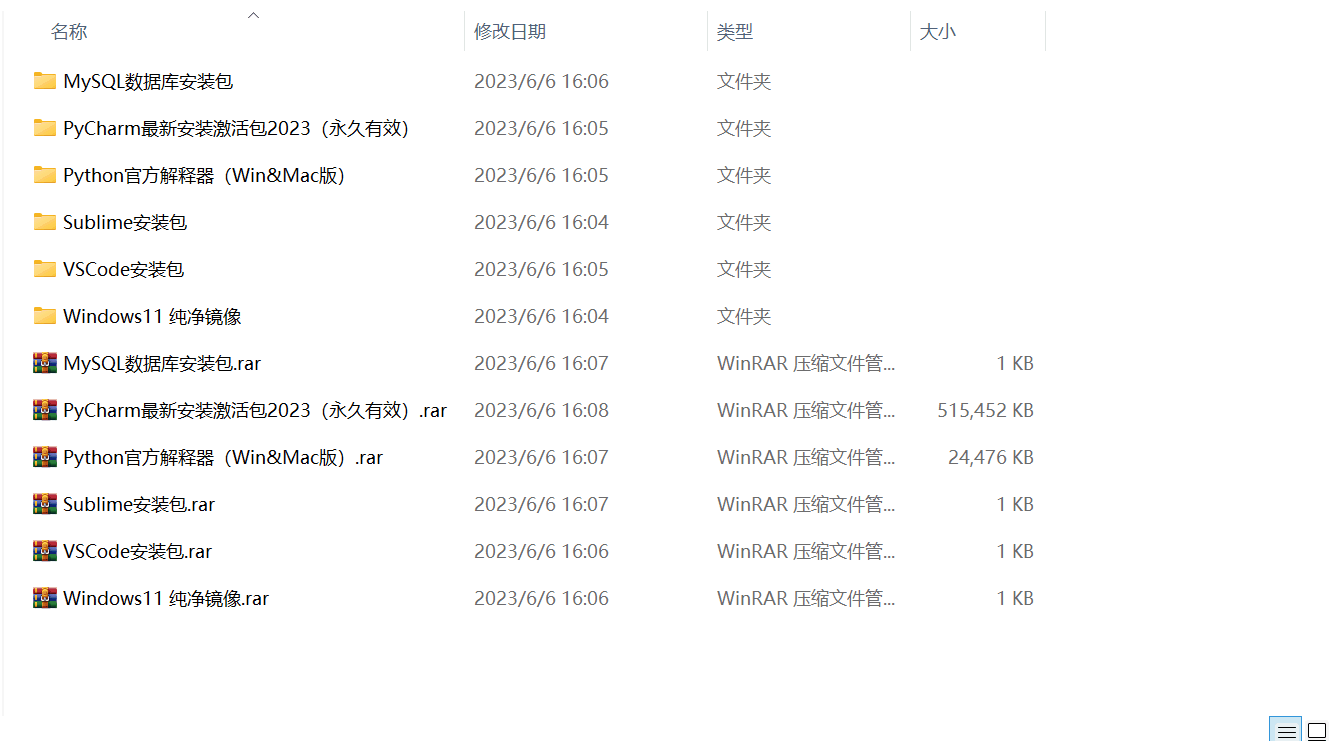
3. Latest Python study notes
When I learn a certain basic and have my own understanding ability, I will read some books or handwritten notes compiled by my seniors. These notes record their understanding of some technical points in detail. These understandings are relatively unique and can be learned. to a different way of thinking.

4. Python video collection
Watch a comprehensive zero-based learning video. Watching videos is the fastest and most effective way to learn. It is easy to get started by following the teacher’s ideas in the video, from basic to in-depth.

5. Practical cases
What you learn on paper is ultimately shallow. You must learn to type along with the video and practice it in order to apply what you have learned into practice. At this time, you can learn from some practical cases.

6. Interview Guide


Resume template

CSDN gift package:The most complete “Python learning materials” on the entire network are given away for free! (Safe link, click with confidence)
If there is any infringement, please contact us for deletion.